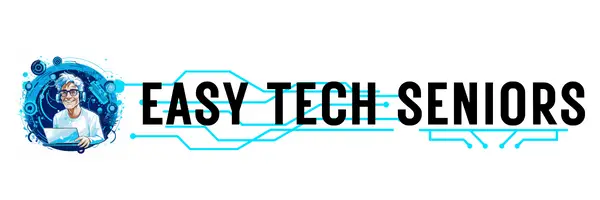Wondering what all the buzz is about with the Kindle? If you’re a senior looking to simplify reading or dive into tech without the stress, this little gadget might just become your new best friend. At Easy Tech Seniors, we’re breaking it down for you—what a Kindle is, how to use it, its benefits, and why it’s a game-changer for seniors in 2025. Let’s get started!
What Is a Kindle?
A Kindle is a lightweight, handheld e-reader made by Amazon that lets you carry thousands of books in one slim device—no heavy stacks required! It’s like a digital library with a glare-free screen that looks like real paper, designed to be easy on the eyes. Models like the Kindle Paperwhite or Kindle Scribe even come with extras like adjustable lighting and waterproofing—perfect for reading by the pool or in the bath (if you’re feeling adventurous!).
Get your Kindle on Amazon today.
A Brief History of the Kindle
The first Kindle was launched by Amazon in 2007, and it sold out in less than six hours! Since then, Kindle has become one of the most popular e-readers in the world. Over the years, it has evolved to include touchscreen features, better battery life, and high-resolution displays—making reading more comfortable and accessible for everyone, especially seniors who love simplicity and convenience.
Benefits of a Kindle for Seniors
Why’s the Kindle a hit with seniors? Here’s the scoop:
- Light as a Feather: At under half a pound, it’s easier to hold than a hardcover—no wrist strain during a cozy read.
- Big, Bold Text: Adjust the font size with a tap—perfect if your eyes aren’t what they used to be.
- Endless Books, No Clutter: Store thousands of titles without filling up your shelves. Love classics? Grab Pride and Prejudice instantly!
- Read Anywhere: Its glare-free screen works in sunlight or dim rooms, and some models have warm lights for nighttime reading without waking your partner.
- Free Goodies: Borrow books from your local library via apps like Libby (ask your librarian!) or snag freebies with Amazon Prime or Kindle Unlimited trials.
Why Is Kindle Better Than Other Similar Products?
Sure, there are other e-readers out there—like the Kobo or Nook—but the Kindle stands out for seniors. Here’s why:
- Huge Book Selection: Amazon’s Kindle Store has millions of titles, from bestsellers to free classics, outpacing competitors’ libraries. You’ll never run out of options!
- Seamless Ecosystem: Got an Amazon account? Your Kindle syncs with it, making buying or borrowing books a snap. Kobo and Nook can feel clunkier with setup.
- Longer Battery Life: Kindles last weeks (even months on standby), while some rivals need charging more often—less fuss for you.
- Better Support: Amazon’s customer service is top-notch, with easy guides and phone help if you’re stuck. Other brands might leave you Googling fixes.
- Extras Like Alexa: Some Kindles have voice controls, unlike most competitors. Say “Alexa, read my book,” and relax—perfect if tapping’s tricky.
For seniors, Kindle’s mix of simplicity, variety, and reliability makes it the gold standard over similar gadgets.
Kindle Paperwhite vs. Kindle Scribe: What’s the Difference?
Picking between models? The Kindle Paperwhite and Kindle Scribe are 2025 favorites, but they’re built for different vibes:
- Kindle Paperwhite:
- Best For: Pure reading. It’s compact (6.9 oz), with a 6.8-inch glare-free screen, adjustable warm light, and waterproofing.
- Why Seniors Love It: Lightweight, easy to hold, and perfect for big text—ideal for bedtime mysteries or sunny porch reads.
- Price: Around $159—affordable and focused on the essentials.
Get this Kindle Paperwhite on Amazon today.
- Kindle Scribe:
- Best For: Reading and writing. It’s bigger (15.3 oz) with a 10.2-inch screen and comes with a stylus to jot notes or sketch.
- Why Seniors Love It: Great for journaling, marking recipes, or doodling—think of it as a digital notepad plus e-reader.
- Price: Around $339—pricier, but you get more features.
- Key Difference: Paperwhite is all about simple reading; Scribe adds writing and a larger display. If you just want books, go Paperwhite. Love scribbling? Scribe’s your pick.
Both have long battery life and senior-friendly font options, so you can’t go wrong—just choose based on your style!
How It Improves Seniors’ Lives
The Kindle isn’t just about reading—it’s a ticket to a richer, easier life:
- Stay Sharp: Reading keeps your mind active, and with instant access to books, you can dive into new stories or hobbies (gardening tips, anyone?) whenever you like. Studies show mental stimulation can boost brain health—take that, crossword puzzles!
- Less Hassle: No trips to the bookstore or heavy bags—just tap and read. It’s a win if getting around is tougher these days.
- Connection: Join online book clubs or share titles with friends via the Kindle app—chat about The Thursday Murder Club without leaving home.
- Relaxation: Curl up with a romance or mystery, adjust the light, and unwind. The Kindle’s long battery life (up to 12 weeks!) means it’s always ready when you are.
- Independence: Big text and optional text-to-speech (on some models) let you enjoy books your way, even if vision or dexterity’s a challenge.
Why We Love Kindle for Seniors
After reviewing heaps of gadgets, we at Easy Tech Seniors picked the Kindle as a top pick for its simplicity and life-enhancing perks. Whether it’s the Paperwhite’s crisp display or the Scribe’s note-taking feature (doodle your thoughts!), it’s tech that fits YOUR pace. Ready to give it a whirl? Start with a library borrow or a free trial—your next adventure’s just a tap away!
Got questions? Drop a comment below or reach out—we’re here to make tech your superpower at Easy Tech Seniors. What book would you read first on a Kindle?
For more helpful resources on Kindle, be sure to explore some of our other related posts:
- How to Use a Kindle: Simple Steps for Seniors
- Top 10 Kindle Books Seniors Will Love Reading Right Now
* Empower our community! Your feedback matters—share your thoughts after reading. Spread the knowledge to your loved ones and help others benefit from this information. Stay updated by signing up to our newsletter The greatest way to say thanks for this initiative is to share it! Let’s build a knowledgeable and connected community together!