Have you ever wished for a smart TV without replacing your old one? Many now enjoy smart TV perks, leaving non-smart TV owners feeling left out. The good news? Converting your TV is simple! Thus if you love your TV and don’t want to replace it, there’s an easy way to transform it into a Smart TV. Keep reading to find out how! Converting a “dumb TV” into a “Smart TV” is straightforward. And using a streaming device can be the best (and cheapest) solution for you. So let’s get started!
Product Name | Brand | Price | Customer Rating | Buy it Now |
Roku Streambar Pro | 4K/HD/HDR Streaming Media Player & Cinematic Sound, All In One | Roku | $$$ | ||
Roku Ultra 4K/HDR/HD Streaming Player | Roku | $$ | ||
Roku Express HD Streaming Media Player | Roku | $ | ||
Amazon Fire TV Stick with Alexa Voice Remote | Amazon Fire | $ | ||
Google Chromecast | $$ | |||
Nvidia Shield Android TV Pro Streaming Media Player | Android | $$$ |
What you will find in this article
How to Get a Smart TV Without Actually Getting One?
Most new TVs are now smart TVs, which means they can connect to the internet. And this connectivity allows you to stream media, browse the web, and use various apps directly on your TV without needing extra devices.
So with a Smart TV, you can access streaming services, browse the web, and run apps right on your TV screen without any additional cables or devices.
Moreover, if your TV has an HDMI port, you can transform it into a smart TV by using a streaming TV box or stick. These devices are budget-friendly, costing less than $50, and provide an affordable solution compared to purchasing a new smart TV.
In summary, smart TVs come with built-in streaming apps, making them a convenient and cost-effective choice for enjoying online content on your television.
Streaming Device 101
What Is Online Streaming?
Online streaming refers to media content delivered to your device (TV, computer, tablet, etc.) via the internet and played back in real-time. Put simply, streaming happens when you watch TV or listen to a podcast on an internet-connected device such as a smartphone, smart TV, tablet, or laptop. This method offers a cost-effective way to enjoy your favorite TV shows or sports channels without the burden of expensive cable bills.
What Exactly is a Streaming Device?
A streaming media device is a small item that links your TV or home theater to the internet, enabling you to stream content like videos, music, movies, and sports through a streaming TV service provider or app.
What Does a Streaming Device do?
Streaming devices typically come in small cube boxes placed in front of the TV. So, they connect to the internet via Wi-Fi or an Ethernet cable, loading data into their processor and displaying it on your TV.
How to Use a Streaming Device on your TV in 5 steps?
Here are the 5 simple steps to use a streaming device and convert your non-smart TV into a Smart one:
- Plug the HDMI cable into the device and then into the TV.
- Then connect the power cord to the device and plug it into a power strip outlet.
- Insert batteries into the remote control.
- And follow the on-screen instructions displayed on your TV.
- Complete the quick setup and create an account for the chosen device.
That’s it! You’re all set!
Examples of Streaming Devices:
Here is a list of some of the 10 most popular streaming devices currently in the market:
- Roku: Roku offers a wide range of streaming devices, from budget-friendly options to more advanced ones, providing access to numerous streaming services.
- Amazon Fire TV: Amazon’s Fire TV Stick and Fire TV Cube are popular choices, providing seamless integration with Amazon Prime Video and a variety of other streaming apps.
- Chromecast with Google TV: Google’s Chromecast comes with Google TV interface, offering voice-controlled search and access to popular streaming services.
- Apple TV: Apple TV and Apple TV 4K provide access to the Apple TV+ service as well as various other streaming apps. They also integrate well with other Apple devices.
- Nvidia Shield TV: Known for its powerful performance and gaming capabilities, Nvidia Shield TV is an Android TV-based streaming device.
- Smart TVs: Many modern TVs come with built-in streaming capabilities, allowing users to access apps and services directly without the need for an external device.
- Xbox and PlayStation Consoles: Gaming consoles like Xbox One, Xbox Series X/S, PlayStation 4, and PlayStation 5 offer robust streaming capabilities in addition to gaming.
- Google Nest Hub and Amazon Echo Show: Smart displays like Google Nest Hub and Amazon Echo Show allow streaming content and serve as a central hub for smart home devices.
- Android TV Boxes: Various manufacturers produce standalone Android TV-based streaming boxes, providing a wide range of app compatibility.
- TiVo Stream 4K: TiVo’s streaming device offers 4K HDR streaming and integrates with popular streaming platforms.
Easy-To-Use Roku and Other Streaming Devices
I am a huge fan of Roku. Why?
- Roku was the first to bring TV streaming to people.
- Besides, people have loved Roku for a long time because it has a lot of apps, is easy to use, and has a good search function.
- Also, it’s easy to set up and has a remote with big buttons, which is great for older people who want more than basic TV but find cable too complicated.
- Moreover, Roku doesn’t push one streaming service over another, so you have lots of choices.
- Furthermore, Roku is affordable compared to similar options.
Best Roku for Seniors
Our Top Pick: Roku Streambar Pro | 4K/HD/HDR Streaming device, All In One
For those seeking something extraordinary, the Roku Streambar Pro offers the ultimate 2-in-1 entertainment upgrade, combining cinematic sound and powerful streaming for any TV. Moreover, widely acclaimed in reviews, Roku is America’s top TV streaming platform, and the Roku Streambar Pro stands as their leading device.
Mid-range: Roku Ultra 4K/HDR/HD Streaming Player
Moreover, if you’re seeking a fully-featured Roku package, consider the Roku Ultra 4K/HDR/HD Streaming Device. It boasts HD/4K/HDR/Dolby Vision with Dolby Atmos, Bluetooth Streaming, and a Roku Voice Remote with Headphone Jack and Personal Shortcuts, making it the top choice among Roku devices.
This Roku Ultra Kit offers exceptional power, ensuring a lightning-fast interface and swift channel launches for services like Sling, Hulu, Netflix, and Prime Video. It stands as the fastest and most robust Roku player on the market.
Check the Roku Ultra Kit on Amazon right now for less than $70 and have it delivered to your home.
Best Value: Roku Express HD Streaming Media Player
Certainly, the Roku Express HD Streaming Media Player stands as the best budget-friendly choice for beginners.
Priced at less than $30, this user-friendly device enables you to stream free, live, and premium TV directly to your TV via the internet. It’s particularly suitable for individuals transitioning their old TVs into Smart TVs.
Moreover, the setup is swift and hassle-free. Simply plug it into your TV using the provided high-speed HDMI cable, connect to the internet, and you’re good to go. Plus, it includes a high-speed HDMI cable, eliminating any monthly equipment fees.
Additionally, it features an incredibly intuitive remote control with shortcut buttons to popular streaming channels, ensuring a seamless experience for users.
Get the Roku Express HD Streaming Media Player on Amazon Today for less than $30.
So How to Pick the Right Roku for Your TV?
As mentioned earlier, Roku is widely regarded as the leading TV streaming box due to its user-friendly interface and diverse array of streaming channels. Nevertheless, selecting the right Roku device can be daunting given the wide range of options available. Complicating matters, numerous older models are available on platforms like Amazon. To streamline your decision-making process, we have meticulously chosen our favorite and best-selling options, which are detailed in the list above.
Amazon Fire TV
Another excellent choice for seniors is the Amazon Fire TV. Similar to Roku, Fire TV devices easily connect to your TV through HDMI. For Amazon Prime Members, streaming content from your Fire TV device is included in your membership, saving you extra expenses. Besides, these affordable Fire TV streamers are readily available on Amazon, making them a convenient and budget-friendly option for seniors looking to enjoy online content hassle-free.
Chromecast with Google TV
The Chromecast with Google TV offers a reliable streaming experience, although it’s a bit more complex compared to Roku. Its standout feature is the Google Assistant voice search, allowing you to easily discover movies and TV shows. What sets it apart is its affordability, making it one of the most budget-friendly options available in the streaming market. Despite its slightly steeper learning curve, its reasonable price and voice search functionality make it a popular choice for many users.
Nvidia Shield TV
Nvidia Shield TV offers a fantastic streaming experience with its user-friendly design and powerful features. While it might be on the higher-priced side, it delivers exceptional performance and a wide range of features. With access to various streaming apps and games, including 4K HDR content, Nvidia Shield TV ensures a diverse entertainment selection. Its smooth interface, Google Assistant voice search, and support for gaming make it stand out among other streaming devices. Although it comes with a higher price tag, the advanced features and gaming capabilities make Nvidia Shield TV a valuable investment for tech enthusiasts and gamers alike. So, if you’re looking for top-notch streaming and gaming, Nvidia Shield TV is a great choice.
Apple TV
Apple TV offers an easy and smooth way to watch shows and movies. It works well with other Apple devices like iPhones and iPads. While it costs a bit more than some others, it’s worth it. You get lots of shows and apps, including Apple TV+ which has exclusive content. Apple TV is simple to use, and you can talk to it using Siri. Even though it’s a bit costly, it’s great for people who love watching lots of different things. Plus, if you already have Apple gadgets, it fits right in. So, if you’re a big fan of shows and movies, Apple TV is a great choice for you.
Fire Stick vs Roku for seniors. Which one is better?
When comparing Fire Stick and Roku for seniors, several factors should be considered to determine the best fit. Here’s a breakdown:
Fire Stick for Seniors:
- Integration with Amazon Ecosystem: Ideal for seniors already using Amazon services, as it seamlessly integrates with Amazon Prime Video, Alexa, and other Amazon features.
- Voice Control: Fire Stick comes with Alexa Voice Remote, providing a convenient way for seniors to control the device using voice commands.
- Simplified Interface: The user interface is relatively straightforward, making it easy for seniors to navigate.
Roku for Seniors:
- Platform Neutrality: Roku is not tied to a specific ecosystem, offering a neutral platform that supports a wide range of streaming services. Therefore, this can be advantageous if seniors use various services from different providers.
- User-Friendly Interface: Roku devices typically feature a user-friendly interface. Besides, the remote design is straightforward.
- Channel Variety: Roku provides access to a vast selection of channels and apps, catering to different entertainment preferences.
Considerations:
- User Familiarity: If a senior is already accustomed to using Amazon services, then a Fire Stick might be more intuitive.
- Content Preferences: Consider the streaming services and channels that seniors prefer, ensuring that the chosen device supports those services.
- Ease of Use: Both devices are designed to be user-friendly, but personal preference and familiarity with interfaces may vary.
In summary, both Fire Stick and Roku can be suitable for seniors, and the choice depends on individual preferences, existing ecosystem affiliations, and the desired features.
Top Streaming Services for Seniors to Consider
Here’s a list of popular on-demand video streaming services:
- Netflix: A leading streaming service with a vast library of movies, TV shows, documentaries, and original content.
- Hulu: Known for its extensive collection of current TV episodes, classic shows, and original programming.
- Amazon Prime Video: Included with an Amazon Prime membership, offering a diverse range of movies, TV shows, and original content.
- Disney+: The go-to platform for Disney, Pixar, Marvel, Star Wars, and National Geographic content.
- HBO Max: Home to HBO originals, blockbuster movies, and additional content from brands like DC and Studio Ghibli.
- Apple TV+: Apple’s streaming service featuring original movies, documentaries, and TV shows.
- Paramount+: Formerly CBS All Access, offering a mix of live TV, on-demand content, and exclusive originals.
- Peacock: NBCUniversal’s streaming service with a combination of current NBC shows, classic TV, movies, and original content.
These services provide a variety of entertainment options, allowing users to watch their favorite shows and discover new content on demand.
Roku for Elderly Beginners FAQ: 10 Common Questions
Certainly, you don’t require a smart TV to enjoy streaming services like Netflix and YouTube on your screen. The finest streaming devices can bring these services and more to an older HDTV or even a newer 4K TV. Notably, leading models from Roku, Amazon, Apple, and Google offer excellent options for this purpose.
The key distinction between Roku TV and a smart TV lies in the technology they employ. Roku TVs utilize the technology from the streaming media player manufacturer Roku. Besides, Smart TVs powered by Roku employ the same OS platform as its streaming media players, allowing users to download identical streaming apps and channels.
No, Roku does not impose monthly service subscription or equipment rental fees for owning a Roku streaming player or Roku TV. Furthermore, Roku does not charge users for creating a Roku account.
Roku streaming players are low-power devices intended to remain on and connected to the internet. Consequently, a Roku TV can function as a standard HDTV even without an internet connection. However, to stream movies and TV shows, an internet connection is necessary.
Roku media streaming devices feature an operating system (OS) that enables users to access and manage internet streaming content. Additionally, the streaming stick is equipped with built-in Wi-Fi for seamless connection to a broadband router.
If your Roku device is connected via Ethernet, transition it to the same Wi-Fi network as your phone wirelessly. Then, all you have to do is navigate to Wi-Fi setup on your Roku device by selecting Settings > Network. Moreover, ensure you have your network password ready for the setup process.
Many streaming players, such as Roku, Fire TV, Android TV, and Chromecast, have adopted Google’s Cast feature. This technology enables you to seamlessly stream content from your smartphone to your television, supporting both iOS and Android smartphones.
Free channels provide a diverse range of content, from movies and TV shows to news and music. Notable options include The Roku Channel, YouTube, Crackle, Popcornflix, ABC, Smithsonian, CBS News, and Pluto TV. While free channels typically feature ads, there are exceptions like PBS, which offers ad-free content.
Numerous local channels are available on Roku. You can access select local content for free across various Roku channels provided by both national and independent providers. However, it’s essential to note that some streaming options may require a subscription.
Certainly, there are live broadcast channels available, such as ABC, NBC, CBS, HGTV, and Fox. Additionally, for Roku TV owners, connecting an antenna enables access to live and local broadcast TV over the air.
* Empower our community! Your feedback matters. Share your thoughts after reading. Spread the knowledge to your loved ones. Stay updated by subscribing to our newsletter. Let’s build a knowledgeable and connected community together!
You May Also Like
- Do seniors need a special TV or a smart TV?
- Do Seniors need Apple TV?
- How to Improve my TV Sound for Hearing Impaired?
- How Can Seniors With Impaired Vision Watch TV?
- Do Seniors Need a Special TV Remote Control?
- Do Seniors Need a Small Portable TV?
- Screen Time and Digital Adoption by Seniors
- Best Recliners for Seniors to Watch TV More Comfortably
- Do Seniors Need a Multi-Use Sofa Side Table?
- Easy-to-Install and Easy-to-Use TV Stands for Seniors
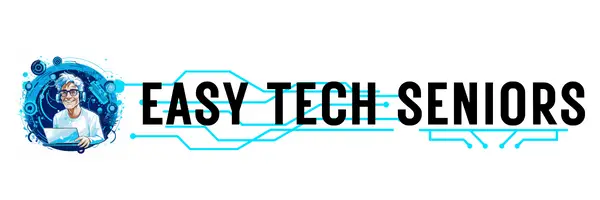


Comments
Its like you read my mind! You seem to know a lot about this, like you
wrote the book in it or something. I think that you could do with some pics to drive the message home a bit, but other than that, this is wonderful blog.
A great read. I will certainly be back.
Hi Eileen! Thanks for your input! I love to hear what my readers think about the website and I am constantly trying to make it better for them (for you) and basically, more user-friendly. About the pictures, the tricky thing about it is that it can make the website very heavy to load and Google can actually punish me for it. But I am still learning how to make it the right way so maybe in the near future, you will be seeing much more pictures everywhere. Thanks again for your suggestion. Please don’t hesitate to contact me if you think about some other idea. Have a great day!
I recently came across your website and I must say, it’s a lifesaver for seniors like me who are looking for the best streaming devices that are user-friendly. Your detailed guide and recommendations have made it so much easier for me to navigate the world of streaming technology. Thank you for understanding our needs and providing valuable information. Keep up the great work!
– Deanna Robertson
Hello Deanna! Thank you for the support 🙂 You can’t imagine how much these words mean to me.
Please help me keep growing… If you want to keep on reading my new posts, you can always subscribe to our newsletter and I also have a Facebook page 🙂 And please share with your friends who can potentially benefit from this website as well! I hope you have a great day!
I have an elderly friend who has no technical skills. She is looking for a portable device that will stream TV play and play dvd’s and cd’s. A friend of hers has something that will do this but she has no idea what it is. All that she knows is that the friend can do all of the above and can carry it around her house.
My friend would be unable to watch anything harder to use than a TV with DVD player attached.
I have searched and can’t find anything that would work for her.
Do you have any suggestions?
Finding a simple, all-in-one portable device that can stream TV, play DVDs, and CDs is tricky, but there are a few options that might work for your friend:
1️⃣ Portable DVD Player with a Screen – Some models have USB/HDMI ports to connect streaming devices like a Roku or Fire Stick. Look for one with a large screen and easy controls.
2️⃣ Smart TV/DVD Combo – A small smart TV with a built-in DVD player could work if paired with a streaming device for easy access to shows.
3️⃣ Tablet with a DVD Drive – While most tablets don’t have built-in DVD/CD players, an external USB DVD drive can connect to some. A simple tablet like an iPad with a streaming app might be a good alternative.
4️⃣ All-in-One Media Player – Some laptops or compact media centers with a DVD drive could also work, but they may require more setup.
For the easiest setup, a small smart TV with a built-in DVD player and a Roku or Fire Stick would likely be the simplest and most user-friendly solution. Let me know if you need specific recommendations!
📢 The greatest way to say thanks for this initiative is to share it!
We are hoping to cut the cable cord & are a few days into a YouTube trial. So far it is So confusing & frustrating . For example:..just trying to get ESPN for my husband, which is one of the channels they supposedly offer, so far I can only get it by casting from my phone… This is Way too complex for an older person ! Hoping there’s another streaming service that offers more easily accessible sports & regular programs.
Cutting the cable cord can definitely feel overwhelming at first, especially with all the different streaming options out there! If YouTube TV feels too complicated, here are a few alternatives that might work better for easily accessing ESPN and other channels:
1️⃣ Hulu + Live TV – Offers ESPN, regular TV channels, and a user-friendly interface.
2️⃣ Sling TV – More affordable, with an option to include ESPN in their “Orange” package.
3️⃣ FuboTV – Great for sports fans, including ESPN and other major networks.
4️⃣ DirecTV Stream – A familiar cable-like experience with live sports and local channels.
If you prefer a simple setup, Roku, Fire Stick, or Apple TV can make navigation easier by organizing everything in one place. Let me know if you need help choosing the best option!
📢 The greatest way to say thanks for this initiative is to share it!