Poor vision is frustrating and can mean anything from trouble seeing things up close to loss of central vision to complete blindness. It afflicts people of all ages, especially seniors. Fortunatelly, with the advent of technology and all the apps available, many low vision issues can be solved. The trick is to keep your device and its operating system as up to date as possible. Amazing apps are just a hop away in your device’s app store.
This list explores many apps made especially for people with vision issues. I
Free Great Apps for Seniors with Vision Impairment
Free Great Apps for Seniors’ Daily tasks and object identification
1. Be My Eyes
Sometimes seeing things without much light can be difficult, if not impossible. Be My Eyes connects visually-impaired people with sighted volunteers through a live video call. Volunteers “lend their eyes” to help with short, simple tasks such as reading a street sign or troubleshooting technology.
The app according to its official website: “Bringing sight to blind and low-vision people. Be My Eyes is a free app that connects blind and low-vision people with sighted volunteers and company representatives for visual assistance through a live video call.”
2. Light Detector
Light Detector app helps you identify when lights are switched on at home, or whether windows and curtains are open or closed. This app works by transforming any natural or artificial light source it encounters into sound. Users “listen” to light by pointing their device at a light source. The app makes low sounds for low-intensity light and higher sounds for higher- intensity light.
The app according to its official website: “Have you ever listened to light? With Light Detector, now you can! Light Detector transforms any natural or artificial light source it encounters into sound. “
Get it for iOS.
Free Great Apps for Seniors’ Object Identification and Scene Description
3. Seeing AI
Seeing AI app can narrate the world around you. All you have to do is to point your phone or iPad camera at something, and this app will tell you what it is, out loud. It can help read currency, name colors and even decipher handwritten cursive.
The app according to its official website: “Complete multiple tasks with one app. Switch between channels to tune the description of what’s in front of the camera.”
Get it for iOS.
4. Lookout by Google
Lookout app provides constant spoken feedback about things around you, as a scene description. This app uses the camera and sensors on your device to recognize text, people, and objects.
The app according to its official website: “Lookout uses computer vision to provide information about your surroundings. Lookout uses the camera and sensors on your Android device to recognize objects and text, then tells you what it sees.”
Get it for Android.
5. TapTapSee
TapTapSee app lets you photograph a two- or three-dimensional object and then identified it aloud for you.
The app according to its official website: “TapTapSee is a mobile camera application designed specifically for blind and visually impaired users, powered by the CloudSight Image Recognition API. TapTapSee utilizes your device’s camera and VoiceOver functions to take a picture or video of anything and identify it out loud for you.”
Free Great Apps for Magnification
6. Brighter and Bigger
Brighter and Bigger app works like a reading glasses tool that uses your camera’s light and features adjustable magnification to help people who have trouble reading fine print.
The app according to its official website: “A reading assistance tool for people who have difficulty reading small letters. Brighter and Bigger is a reading glasses tool for people who have difficulty reading fine print and focusing on nearby objects due to presbyopia, eye illness, etc. This application helps you to read small letters by making the images bigger, brighter and clearer with scientific color changing methods.”
7. Magnifying Glass With Light
Sometimes it can be tricky to read the fine print. As the name indicates, the Magnifying Glass with Light app helps out users with less-than-perfect eyesight by zooming in and turning on the flashlight (turning a flash from your camera into a torch) for ease of reading. This app is perfect for reading a small print, whether it is a restaurant menu or a prescription bottle.
There are many digital magnifier apps out there; this one, however, is notable by combining magnifier with flashlight options.
Get it for iOS or a similar app for Android.
Free Great Apps for Reading
8. Amazon Kindle
Amazon Kindle app is an e-reader app that allows you to download books. Books can be purchased and directly downloaded from Amazon, or downloaded from your library app into the Kindle app. The free Kindle app can be downloaded onto many iOS and Android devices.
The app according to its official website: “Browse a catalog of millions of eBooks in the Kindle Store, as well as thousands of magazines, audiobooks, and comics. Try any book before you buy with a free sample.”
9. Overdrive
Overdrive is a service that lets you borrow both audio and text eBooks through your library or school.
The app according to its official website: “We’ll help you borrow ebooks, audiobooks, and more from your library.”
Get it for Android or iOS.
Free Great Apps for Reading (specifically for visually impaired)
10. BARD Mobile
BARD Mobile app is a talking book library that offers access to tens of thousands of titles. You must first enroll in the National Library Service (NLS) for the Blind and Print Disabled at the Library of Congress. Note that this program may only be available in the United States.
Check the BARD Mobile Application User Guide.
11. NFB-Newsline
NFB-Newsline is a service offered by the National Federation of the Blind allowing people with print disabilities to phone in and listen to newspapers, magazines, and other news sources.
The app according to its official website: “NFB-NEWSLINE is a free audio news service for anyone who is blind, low-vision, deafblind, or otherwise print-disabled that offers access to more than 500 publications, emergency weather alerts, job listings, and more.”
Get it for iOS.
12. MD evReader
MD evReader app presents text from eBooks in a scrolling stream across the screen, in a similar way to a news ticker. The app is designed for those people who use Eccentric Viewing (EV) and/or steady eye strategies for reading.
The app according to its official website: “Together, we will Beat Macular Disease. We won’t stop until we find a cure, because no-one should have their sight stolen from them.”
Get it for Android or iOS.
13. Blind Abilities
Blind Abilities features blogs and podcasts covering accessibility, technologies, devices, and job opportunities for the blind and Visually Impaired.
The app according to its official website: “Blind Abilities produces podcasts and blogs dealing with accessibility, technologies, devices and enhancing the opportunities in the job market for the Blind, visually Impaired and DeafBlind.”
Get it for iOS.
Free Great Apps for Navigation and Transportation
14. Soundscape
Soundscape was designed for use with stereo headphones, this app provides 3D audio cues about surroundings in real-time. It can be used in conjunction with GPS navigation.
The app according to its official website: “Microsoft Soundscape is a research project that explores the use of innovative audio-based technology to enable people, particularly those with blindness or low vision, to build a richer awareness of their surroundings, thus becoming more confident and empowered to get around. Unlike step-by-step navigation apps, Soundscape uses 3D audio cues to enrich ambient awareness and provide a new way to relate to the environment. It allows you to build a mental map and make personal route choices while being more comfortable within unfamiliar spaces.”
Get it for Android or iOS.
15. RightHear
RightHear is a spatial orientation app built for people with low vision, that provides navigation and points-of-interest information using audio guidance.
The app according to its official website: “Wayfinding made simple. RightHear is turning public spaces into accessible environments for the blind and visually impaired.”
Free Great Apps for Transportation
16. Uber (and Lyft)
Both Uber and Lyft apps have a partnership with Aira that lets visually impaired riders use Aira agents to help initiate and manage rides. Uber also supports wireless Braille display.
The app according to its official website: “Our technology and the transportation provided by drivers has transformed mobility for many people with disabilities, and we’re committed to continuing to develop technologies that support everyone’s ability to easily move around their communities.”
17. Moovit
Through a collaboration with Aira, visually impaired Moovit users can have live help to navigate bus, rail, subway and other public transportation routes in a number of cities around the world.
The app according to its main page: “More than a train and bus time app! Use it for public transit navigation, maps, schedules, real-time arrivals and more!”
* After reading this post, we would appreciate you sharing your experience with us. You can also subscribe to our newsletter to receive more content from us. We really hope you enjoy!
You May Also Like
- Great Gadgets for Seniors With Low Vision Who Love Reading
- How Can Seniors With Impaired Vision Watch TV?
- Ultimate List of Apps for Seniors to Improve their Health and Well Being
- 10 Best Budgeting and Personal Finance Apps for Seniors
- Best Apps to Boost Memory for Seniors in 2020
- Free Printable Crosswords and More Brain Games to Boost Memory for Seniors
- How can Alexa Help Seniors With Memory Loss?
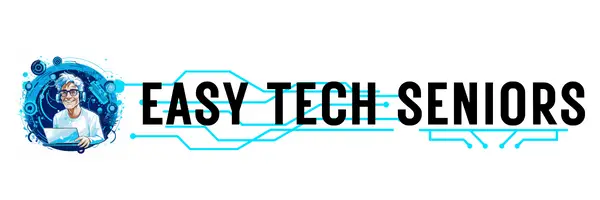

Comments
Hi, I would like to subscribe for this web site to take
most up-to-date updates, therefore where can i do it please assist.
Hello there Danial! Thank you for your interest 🙂
If you want to keep on reading my new posts, you can always subscribe to our newsletter (it’s on the right side of the page) and I also have a Facebook page 🙂 And please share with your friends who can potentially benefit from this website as well! I hope you have a great day!