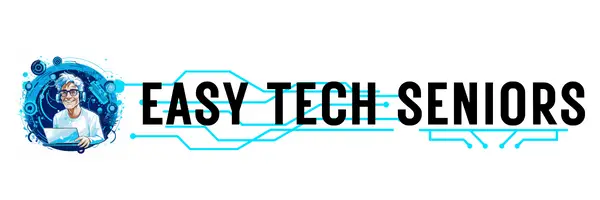The TV plays a big role in modern society. Movies and television shows are an enormous part of social interaction. Many people watch TV daily, and when they meet friends, they constantly talk about the latest show. So it is critical that the visually impaired community have access to this content to ensure that people with visual impairments are integrated into modern society. This post contains everything you need to know about TV for Seniors With Impaired Vision.
But how can seniors with impaired vision watch TV? Nowadays there are many tips, such as: being careful with glare and trying magnification while placing the TV; and devices, such as an anti-glare protector, High-Definition screen, TV Glasses or a Monocular or Telescope.
Top 5 gadgets Seniors With Impaired Vision | Price | Customer Rating | Buy it Now |
Smart Blind for Window | $$$ | ||
TV Mount | $ | ||
Anti UV TV Screen Protector | $$ | ||
Magnifying Glasses | $$ | ||
Smart Portable Projector | $$$ |
That said, a vision impairment shouldn’t be a hindrance to anyone for watching their favorite TV show. A survey by Comcast and the American Foundation for the Blind shows that the majority of people with visual disabilities watch four or more hours of television per day, which is almost as much as the general public. That’s compared to a study by Nielsen from 2016 that found the average person watched about five hours of television per day.
* There are many free apps available on the market for seniors with impaired vision, you can check them out in our post “Free Great Apps for Seniors with Vision Impairment”.
Table of contents
- How Audio Descriptions Can Help?
- Environmental factors that may detract from watching TV
- Where to Place the TV to Avoid TV Glare?
- How to Make the TV Screen Larger for Seniors With Impaired Vision to Watch TV?
- Low Vision Devices Ideal for Seniors With Impaired Vision to Watch TV
- Watching TV for Seniors With Impaired Vision FAQ
How Audio Descriptions Can Help?
Audio description is a descriptive track that narrates key visual elements in media. In other words, it provides additional commentary and narration during natural pauses and in between dialogue to describe visual content like on-screen text, scene changes, body language, facial expressions, settings, costumes, and more.
In 2015, the National Health Interview Survey found that 23.7 million Americans, which is about 10% of the population have trouble seeing, making this a critical accommodation for these viewers. Therefore audio description is considered a great accommodation for blind and low vision users, making TV accessible to seniors with all kind of vision impairment.
Environmental factors that may detract from watching TV
To begin, let’s address some of the environmental factors that may detract from watching TV in a more traditional way—sitting across the room from a screen displaying some sort of television programming.
Two low-tech factors affecting your ability to see the television screen or almost any electronic display, are glare and magnification.
Where to Place the TV to Avoid TV Glare?
Glare may play a significant role in reducing the contrast on the TV screen image. And it can be even more challenging for a senior with impaired vision. But fortunately, there are some steps you can take to cut down on the glare, many of which I use and can vouch for.
Avoid windows
When we advise avoiding windows, please note that we are not saying that the TV should be placed in the basement! It just means that it’s better to place it in a position where the back of the TV faces the wall with the window. If that isn’t possible, the best is to place the TV at an angle that decreases the amount of direct sunlight on the screen.
Use Blinds and shades
While placing the TV, besides avoiding windows, there should also be window blinds and shades on them. This way, the amount of sunlight, therefore glare, will be decreased. Since sunlight will cause the most problems, it’s very important to make sure to reduce the amount of sunlight that’s able to get into the TV location.
Be Careful with Light Placement
It may seem contradictory, but we also don’t recommend watching TV in complete darkness. If lights are placed strategically either behind or to the side of the TV, glare won’t be an issue. The more lighting there is in front of the television, the more glare it will have on the screen.
Mount the TV on the Wall
Mounting your TV on the wall does more than just save space and look cool. In addition, it can also reduce glare. A pivoting mount allows the TV to be moved from one direction to another to ensure the reflection goes elsewhere.
Use an Anti-glare protector
Most TV manufacturers have some sort of anti-glare protection that can be purchased. The plastic cover fits over the TV screen and minimizes glare while also protecting the screen from scratches. The price of a protector for a 32” TV starts around $80 and it can make an amazing difference for seniors with impaired vision.
How to Make the TV Screen Larger for Seniors With Impaired Vision to Watch TV?
Magnification, or making the picture on the TV screen larger, can play a significant role for seniors with impaired vision. Magnification can be achieved in two different ways that don’t require better or stronger glasses:
Try sitting closer
It’s easy to overlook one of the easiest methods of achieving magnification: by simply moving closer to the TV screen we’re trying to see! Please note that it’s good to always check with an eye doctor first, but in most cases, sitting closer to the television screen will not negatively affect someone’s vision, contrary to what many of us were told as children. However, there is mounting evidence that the blue light from your television and computer screens can be harmful to your vision.
Get a larger or High-Definition screen
Consider a larger screen or switching to a high-definition (HD) television screen. The tip here is to look at a range of different screens in the store to see if a particular type offers a clearer picture and also note the distance at which someone can see the screen best.
Low Vision Devices Ideal for Seniors With Impaired Vision to Watch TV
TV Glasses
We often think of optical solutions when we think about magnification, so it is not uncommon for individuals to ask for “glasses” to help with television viewing. And the answer is Yes, there are glasses to magnify the television screen. Over the past 10 years, I’ve seen many demonstrations and assessments with such glasses, but in most cases, people find these to be either ineffective or cumbersome to wear. Therefore, it’s important to ask a low vision specialist or vision rehabilitation professional if it’s possible to try a pair of “TV glasses” to determine if they really will work for in each case.
A Monocular or Telescope
Another optical option might be a hand-held monocular or telescope. These can be held up to either eye or in some cases, mounted to existing glasses to help you see greater detail. Monoculars come in magnification strengths greater than 2X, which is more than the maximum magnification available in “TV glasses.”
Keep in mind that as the magnification strength increases, the field of view decreases. In other words, a person may see greater detail in a smaller area of the TV screen with a monocular, but much less of the screen than he/she might see through TV glasses.
Again, it’s important to have an assessment done by a low-vision specialist prior to purchasing a monocular, telescope, or any other low-vision device in order to determine the best magnification and field of view for you. Also keep in mind that unless the device is mounted to a pair of glasses, you will be holding it up to your eye again and again as needed, and this can get tiresome despite any benefit gained by looking through it.
The Television Remote
A final environmental accommodation that comes in handy is creating greater access to the television remote. TV remotes can become difficult to use if the lighting is poor; the print is too small to see clearly; the remote has poor contrast; or the number of buttons becomes overwhelming.
While a large print remote with larger buttons and better contrast may come in handy, it is often only one or two buttons that we use regularly and that are difficult to find. In this case, marking these buttons with a raised or tactile marking can be helpful:
- Touch Dots are black, white, red, yellow, and orange raised foam dots with adhesive backing to mark remotes, appliances, computers, and keyboards.
- Hi-Mark Tactile Pen is a three-dimensional orange, white, or black plastic liquid that makes raised lines, dots, and shapes to identify the settings on remotes and appliances. We can see the raised line or dot and feel after the liquid dries.
Watching TV for Seniors With Impaired Vision FAQ
Audio Description (AD) for video is a way to make videos more accessible. First, it adds spoken descriptions of what’s happening in the video. Next, this helps people who are blind or visually impaired understand the visual elements. Additionally, AD fills in details like actions, expressions, and scene changes that may not be clear from just the audio. In simple terms, it’s like having a friendly voice narrate the visual parts of a video, making it inclusive for everyone.
According to webmd, Sitting closer than necessary to the television may give you a headache, but it will not damage your vision. Moreover, children, especially if they’re nearsighted, may do this to see the TV more clearly. They may, in fact, need glasses.
Vision Buddy is a device that helps people with visual impairments. First, it looks like glasses that you wear. Next, it uses a tiny camera to capture what’s in front of you. Additionally, it sends this information to a small screen right in front of your eyes. In simple terms, Vision Buddy is like special glasses that show you what’s around you, making it easier for people with vision issues to see and navigate their surroundings. For more information, check Vision Buddy’s website.
* Empower our community! Your feedback matters. Share your thoughts after reading. Spread the knowledge to your loved ones. Stay updated by signing up to our newsletter. Let’s build a knowledgeable and connected community together!
- Free Great Apps for Seniors with Vision Impairment
- Great Gadgets for Seniors With Low Vision Who Love Reading
- Do Seniors Need a Special TV or a Smart TV?
- How to Improve my TV Sound for Hearing Impaired?
- Do Seniors Need a Special TV Remote Control?
- Great Tech Gifts for Seniors who are TV Addicts
- Do Seniors Need a Small Portable TV?
- Do Seniors need Apple TV?
- Best Recliners for Seniors to Watch TV More Comfortably
- Easy-to-Install and Easy-to-Use TV Stands for Seniors