“This computer frustrates me, I can’t figure it out!” This was something my mom used to say when we tried to teach her basic computer skills. Adapting to new technology was always hard for her. I remember spending an entire hour just to show her how to turn on her new laptop. And another hour explaining how to use useful apps on her phone. But it wasn’t just her; I know she’s not alone. Many seniors face similar challenges. There are numerous reasons why they find technology difficult to grasp.
After thinking about all the reasons why seniors struggle with technology, I identified 24 common barriers seniors encounter when trying to learn computer skills:
- Big gap in technology
- Lack of perceived benefit or need
- Lack of Motivation
- Negative feelings about social media
- Negative feelings about social media
- Fear of the unknown
- Fear of Complexity
- Fear about Internet safety
- Fear of Breaking Technology
- Low Self-Confidence
- Biological Changes in Aging
- Memory Challenges
- Difficulty in Focusing
- Health Issues
- Vision loss
- Difficulty Adapting to Change
- Lack of time
- High Price
- Rushing
- Procrastination
- Not setting a goal
- Digital Illiteracy
- Complicated language and Jargon
- Limited Social Support
Continue reading to learn not only why seniors find technology challenging but also why they should learn it. Discover how technology impacts older adults, how many of them use it daily, and the growing tech divide among seniors.
Help us out with this list and let me know why YOU struggle with new technology by commenting at the end of this post! Also if you feel like giving Tech a try, get one of these journals I created especially for you to track your success in learning technology, for less than $5!
What you will find in this article
Reasons Why the Seniors Struggle with New Technology
In today’s digital age, seniors often feel overwhelmed by the variety of new gadgets like smartphones, tablets, and computers. However, learning to use these devices can make life simpler. Technology is integrated into our daily routines, offering speed and efficiency. And many older adults want things to be easier too. Therefore, it’s crucial to understand how technology can enhance their lives as they age.
Despite the increasing number of seniors embracing technology, a significant portion still lacks computer skills. Many of them desire to learn but face barriers that hinder their progress. Let’s explore these challenges and discover ways to overcome them.
24 Reasons Why Seniors Struggle with New Technology: Barriers Seniors May Encounter to Learn Computer Skills
1. Big gap in technology
Our world has become digital. Older adults were in their twenties when the first mobile phones started to come on the market. They didn’t grow up with a cell phone or a smartphone in hand, the gadgets in their times were quite simple. Computers were big, phones had wires, cars used gas and to watch a movie you would go to the cinema. But now, with the internet and all the smart devices, you can replace almost all types of equipment from the past with only one. A simple laptop nowadays is much more powerful than some secret research computers from the 80s and it weighs just 2 pounds. Moreover, life now is way different than in their youth days. And the gap is huge, it becomes bigger every day, and seniors just can’t catch up.
2. Lack of perceived benefit or need
Some seniors who are not using the Internet don’t think they would get much out of doing so (Gitlow, 2014). Seniors tend to be very task-oriented when learning computer skills and need to understand exactly what the benefit of learning technology will be before they are motivated to do it (Callahan, Kiker & Cross, 2003).
3. Lack of Motivation
Some seniors lack the motivation or interest to learn technology, finding their current routines sufficient.
Lack of motivation is a common barrier among seniors when it comes to learning technology. Besides, many older adults might feel content with their existing routines and may not see the immediate need to adopt new gadgets. They might believe that their current way of doing things is sufficient and resist the idea of incorporating technology into their lives.
To overcome this barrier, it’s essential to demonstrate how technology can add value to their daily activities, making tasks easier and more enjoyable. Moreover, by highlighting the practical benefits and showing them how technology can enhance their lives, seniors can find the motivation to engage in the learning process. Patience and encouragement play a crucial role in helping them discover the relevance of technology in their routines.
4. Negative Attitudes about technology
Negative beliefs about technology, such as considering it unnecessary, create resistance to learning. These negative beliefs can be a significant barrier for seniors. Some older adults may view technology as unnecessary or even intimidating, which creates resistance to learning. These beliefs act as a roadblock, preventing them from embracing the potential benefits of modern devices.
Overcoming these negative attitudes requires patience and understanding. Seniors need reassurance that technology can enhance their lives, making tasks easier and more enjoyable. By addressing these concerns and showcasing the practical advantages, seniors can gradually shift their perspectives, making the learning process more accessible and appealing.
5. Negative feelings about social media
Older adults who have not used social media may have very negative views about using a computer for social purposes (Vroman, Arthanat & Lysack, 2015). Moreover, older adults dislike social networking in part because they fear it will have a negative effect on their face-to-face social interactions. They also may be frustrated that communication modes have changed so drastically from phone calls and personal visits to emails, WhatsApp, and Skype.
It may help to point out that seniors who do venture into social networking have reported benefits in terms of social connectedness and increased interactions as some seniors now set up Skype or Facetime sessions with their grandchildren, rather than waiting for the eventual phone call (Gatto & Tak, 2008).
6. Fear of the unknown
As humans, we have been always afraid of the unknown. During evolution, humans who were leaving their area were risking being attacked by a bear or a tiger or getting into a place without water, food, or shelter. This caused a higher mortality rate among them and the number of people returning back after long trips or doing new activities was very low. This is why being afraid of something that we didn’t do before terrifies us. Our adrenaline level jumps up placing us in the prehistoric era and engaging our animal instincts to survive. Our heart starts beating like a hammer, our muscles become tense and ready to run or fight. And because our animal side is activated our brain becomes cloudy. And we think just about how we can escape this situation. Being afraid is part of our DNA.
7. Fear of Complexity
Seniors might get overwhelmed by the complexity of modern gadgets, leading to frustration. For seniors, the fear of complexity is a real challenge. When faced with modern gadgets, they can easily feel overwhelmed, and this often leads to frustration. The complicated buttons, unfamiliar icons, and new features can make using devices seem like a daunting task. Transitioning from simple, traditional tools to these advanced gadgets can be a big leap, and it’s natural for seniors to feel anxious about it. This fear can hold them back from exploring the incredible world of technology, making it crucial to provide patient guidance and support to help them overcome this hurdle.
8. Fear of Internet safety
Some seniors may be afraid of putting any personal information on a computer and won’t want to learn computer skills until they feel safe going online (Fausset, Harley, Farmer & Fain, 2013). This can be addressed early on by talking about Internet safety and best practices, such as creating strong passwords, and adjusting privacy settings. And not posting personal information such as physical addresses or vacation dates on social media.
9. Fear of Breaking Technology
Many seniors fear damaging computers and devices, making them hesitant to explore or learn. And they may be extremely hesitant to touch the computer or to “play around” with the computer. That anxiety will make it difficult to learn the necessary skills. But, fortunately, it turns out that computers are not as fragile as we thought.
10. Low Self-Confidence
Seniors lacking confidence in their ability to learn new skills might avoid technology altogether. When older adults doubt their ability to grasp new skills, they may shy away from using gadgets and digital devices altogether. This lack of confidence can stem from various factors, such as fear of making mistakes or feeling overwhelmed by unfamiliar technology.
To overcome this barrier, it’s essential to provide a supportive and encouraging environment. Moreover, patient guidance, positive reinforcement, and praise for even small accomplishments can help boost their confidence. Celebrating progress, no matter how minor, can go a long way in building their self-assurance. With the right encouragement and gentle guidance, seniors can gradually gain the confidence needed to navigate the digital world with ease.
11. Biological Changes in Aging
Another part of the puzzle is our brain. It’s a separate alive mechanism that changes and evolves every second of our life. Inside our brain there are millions of connections happening every second, It’s by far the most sophisticated computer.
When our body becomes older our biological processes change and it can affect our brains as well. These changes can affect mental function, even in healthy older people. For example, some older adults find that they don’t do as well as younger people on complex memory or learning tests.
There are some researches that prove that our brain functions start to decline from the mid-20s. According to Harvard Medical school: “Some brain areas, including the hippocampus, shrink in size. The myelin sheath that surrounds and protects nerve fibbers wears down, which can slow the speed of communication between neurons.”
So basically, aging affects mental functions; brains undergo changes, impacting memory and learning abilities.
12. Memory Challenges
It’s very common for seniors to forget their keys in the house and spend some time trying to find them. Unfortunately, this is another drawback of aging. As we age, we start to forget a lot of things that we don’t use in our day-to-day life. Basically, seniors often face memory decline and struggle to recall information, hindering tech adoption.
I will tell you more: memory needs some exercise too. But we mostly finish using it extensively after we graduate from college. In our lives and jobs, we barely get to the same level of intensity as we had in school (to learn more about this topic, read our post “Best Free Printable Brain Games to Boost Memory for Seniors“).
That’s why it’s very understandable that after 20-30 years of not adopting any new tech, we have big troubles figuring out how to use an iPhone. A memory challenge is one of the hardest possible. Everybody knows the feeling that you know something but you just can’t remember. It’s like torture like our brain takes us as hostages.
However, some stimulation can dramatically increase our memory and tech is one of them. New technology can help seniors to keep their memory fresh and agile.
13. Difficulty in Focusing
But it didn’t stop there. One more reason why it’s difficult for seniors to adapt to new gadgets is a lack of focus. This is something that we all experience when we need to learn or understand a subject that we are not quite excited about.
Distractions in the modern world make it hard for seniors to focus on learning new technology. Our brain is constantly trying to jump around and think about dozens of events happening around us. We think about what we gonna do next, about groceries, kids, a phone call that we need to make, a passing car, or somebody’s loud conversation. We leave in a world of distraction! And because this world changed so much in the last 30 years it’s even harder for seniors to deal with it.
14. Health Issues
Health issues pose a significant challenge for seniors trying to learn technology. Some older adults may face physical limitations, making it difficult to interact with devices like smartphones or computers. Additionally, cognitive health problems, such as memory issues or difficulty in focusing, can further hinder their ability to engage effectively with technology. These health-related challenges can create frustration and erode confidence.
To address this barrier, it’s crucial to offer tailored support, considering their specific health needs. Simple interfaces, voice commands, or specialized devices designed for seniors can make technology more accessible and manageable, allowing them to participate and benefit from the digital world. Patience and understanding are vital in helping seniors overcome these challenges and feel empowered in using technology despite their health limitations. Physical or cognitive health problems can restrict seniors’ ability to engage with technology effectively.
15. Vision loss
Vision loss is one of the key factors behind seniors’ technological challenges. Affecting a substantial number of Americans, this problem exhibits diverse manifestations, ranging from a need for reading glasses to complete blindness. Among older adults, the prevalence is high, with one in every three individuals aged over 65 grappling with eye conditions like glaucoma, cataracts, and macular degeneration. These visual impairments pose significant hurdles in utilizing technology effectively.
16. Difficulty Adapting to Change
The power of habit is one of the strongest features of humanity. Waking up, having a cup of coffee, and taking the same road to work. We do it over and over again even without thinking. Being a senior means that we used the same phone with a wire for 40-50 years or watched the same TV with the same TV channels.
It’s hard to adapt to something new when you are used to some old technology that still works and you are comfortable with. The elderly have a long relationship with simple traditional things that are now replaced with new smart devices, and each of these devices requires some learning process.
17. Lack of time
Learning new skills demands time and usually, this is what we don’t have. Each of us has some routines and finding some extra time can be a big challenge. In plus learning is a process and it requires a lot of time invested upfront before you can feel the benefits. Time management is a crucial piece of the puzzle if you want to succeed.
18. High price
New technology is not always cheap, sometimes it’s quite pricey. New phones and computers can cost up to a thousand dollars and it can be a very big barrier if you want to adopt new tech. It’s not easy for seniors, especially those on fixed incomes, to buy an expensive device when they have to pay for their mortgage and groceries.
19. Rushing
Rushing is one of the issues when seniors get excited about some specific technology but they are not ready for a learning curve. They get disappointed when they realize the complexity of new gadgets or smart devices and give up right before starting to understand it. But hey, I get it, many issues when trying new gadgets can simply be solved by switching them on and off, you can even have a mug to remind you that!
20. Procrastination
This is a good one and we all fall for it! Procrastination is the worse enemy of the elderly with all their routines and habits. It’s too seducing to say that we start learning new tech tomorrow and when tomorrow comes we just put it off. We find thousands of excuses just to not start it on.
21. Not setting a goal
If you don’t know what you want to achieve in one week, one month, or one year is hard to get there. Goal setting is essential to managing your time well, especially if we want to adopt new technology. The right goal helps you to fight distractions and be more focused. As a result, you can achieve greater results. Visualize your goal, and get yourself an “I love tech” shirt or something similar – this may give you the push you need!
22. Digital Illiteracy
Digital illiteracy, or not having basic computer skills, can be a major obstacle for seniors when it comes to learning advanced technology. If they struggle with fundamental concepts like using a mouse or understanding file systems, diving into more complex tech tasks becomes daunting. Imagine trying to read a book without knowing the alphabet; it’s challenging and frustrating. Similarly, without basic digital literacy, seniors might find it overwhelming to explore smartphones, tablets, or computers.
To help them overcome this hurdle, it’s essential to start with the basics. Teaching them how to use a mouse, navigate menus, and understand simple terms can provide a solid foundation. With patience and step-by-step guidance, seniors can gradually build their digital literacy skills, making it easier for them to grasp advanced tech concepts later on.
23. Complicated language and Jargon
Language and jargon used in technical guides and manuals can be like a foreign language for seniors, making it hard for them to understand and learn about technology. Imagine trying to follow a recipe written in a language you don’t speak; it would be confusing and frustrating. Similarly, when seniors encounter complicated terms and acronyms, it creates a barrier. They might feel lost and discouraged, thinking that technology is too complicated for them.
To overcome this challenge, it’s crucial to simplify explanations, avoid jargon, and use everyday language. Break down complex terms into simpler words, making it easier for seniors to grasp new concepts. By eliminating confusing language, learning about technology becomes more accessible and less intimidating.
24. Limited Social Support
Lack of assistance or encouragement from family and friends can hinder seniors’ tech learning. Having supportive friends and family is like having a helping hand when learning something new. For seniors trying to navigate technology, having limited social support can make the learning journey lonely and challenging. Imagine trying to ride a bike without anyone holding onto the back for balance; it’s much harder, right? Similarly, seniors need encouragement and assistance from loved ones to feel confident about using technology. Without this support, they might feel hesitant and unsure.
It’s essential for family and friends to step in, offer guidance, and be patient teachers. With the right support system, seniors can overcome their tech-related challenges and embrace the digital world with confidence. Check “The Ultimate Guide To Teach Tech To Seniors“.
| Help us out with this list and let me know why YOU struggle with new technology by commenting at the end of this post! Also if you feel like giving Tech a try, get one of these journals I created especially for you to track your success in learning technology, for less than $5: the Never Stop Learning Journal or the Not a Tech Person: Achievement Journal. |
Why Should Seniors Learn Technology?
In short, even though there are many reasons why the elderly struggle with technology, technology isn’t just something seniors have to learn to accept. It’s actually something that can make life more convenient, easier, and more fun.
Embracing technology can help older people to improve their physical and mental well-being, as well as their social lives. Apps and social media can help to prevent loneliness, whilst the internet can help make it easier to shop and manage your bills.
Therefore, by using technology to create a life seniors love, they will be happier, healthier, and have a higher quality of life overall.
How does technology affect the elderly?
Even though I presented you with all these reasons why the elderly struggle with technology, it is also evident that the use of new technologies by the elderly population significantly contributes to a better quality of life. It’s proven by different studies that technology adoption by seniors can improve parameters of daily living such as transportation facilitation, communication, and participation in social life.
Top 10 Advantages of learning basic tech
Technology possesses the huge potential of improving lives. Potentially, the use of technology helps you save money, time, and allows you to easily connect with your loved ones to revisit the past. Although people of different age groups may find different uses of technology, seniors can benefit from digital advancements as well as other demographics. Imagine all great things you will be able to do if you learn tech basics. The benefits go from beyond you can imagine. Learning basic technology skills can offer you several advantages:
1. Communication and Social Engagement
Through social media and online communities, you can engage with like-minded individuals, join discussion groups, and participate in forums, fostering a sense of community and reducing feelings of isolation.
Besides, basic tech skills allow you to stay in touch with family and friends, especially those who may be far away. You can use email, social media, or video calls to maintain connections.
2. Access to Information
The internet provides a vast source of knowledge. You can use search engines to find information on health, hobbies, news, and more.
3. Online Shopping
Learning to shop online can be convenient, especially if you have mobility issues. You can order groceries, medications, and other essentials from the comfort of your home.
4. Entertainment
Enjoy movies, TV shows, music, and books through streaming services. There are also various apps and games designed to stimulate your mind and provide entertainment.
5. Healthcare
Many healthcare services are available online. You can schedule appointments, access test results, and consult with healthcare professionals through telemedicine services.
6. Brain Stimulation
Learning to use new technology stimulates your brain and can improve cognitive functions. Furthermore, it challenges your mind and keeps it active.
7. Memory Enhancement
Using technology to set reminders and organize schedules can support memory function, helping you stay on top of your daily tasks and appointments. In essence, learning basic tech skills empowers you, enriching your life, promoting mental agility, and enabling you to participate more fully in the digital age.
8. Safety and Security
Learn about online security, including setting strong passwords and recognizing online scams, enhancing your safety while using the internet.
9. Independence
Mastering basic tech skills enhances your independence. Moreover, you can handle various tasks on your own, reducing dependency on others for routine activities.
10. Online Learning
Enroll in online courses to pursue hobbies, learn new skills, or explore topics of interest, can expand your knowledge base.
How many older adults use technology?
In the United States, according to Pew Research’s Tech Adoption Among Older Adults, fully 58% of adults ages 65 and older say technology has had a mostly positive impact on society, while roughly three-quarters of internet-using seniors say they go online on a daily basis – and nearly one in 10 go online almost constantly.
In Canada, an AGE-WELL poll conducted by Environics Research shows that two-thirds (65%) of Canadians aged 65 and older now own a smartphone, compared to 58% in 2019, and most who own one (83%) use it daily.
Top 5 Emerging Senior Tech Segments. Which One Are You?
Even though I started this post presenting you the reasons the elderly struggle with technology, not all seniors face these issues. I recently read a blog post about insights based on an Ericsson ConsumerLab study on the different tech seniors segments emerging this last couple of years. The study focuses on so-called ‘young-old’ seniors aged 65-74 who used the internet in 2019, just before the Corona crisis developed in eight countries (US, Brazil, Germany, Italy, UK, Sweden, China, and Japan). And also includes insights from an extensive Covid-19 study conducted in 2020, making it possible to analyze both the seniors´ life before and during the pandemic. This was a huge study, representative of approximately 200 million seniors, and I would like to share some interesting results I read with you.
The purpose of the ConsumerLab senior study was to investigate how the so-called young-old seniors – who still have relatively good health and are still mobile – used the internet before and during the crisis. The study also maps their expectations and fears of getting older and uncovers their interests in different tech solutions that solve their daily issues. But what seemed most interesting to me, is that the study points out an increasing tech polarization and the emergence of 5 emerging senior segments.
* Note that the study does not cover the ‘middle-old’ (75-85 years) or the ‘oldest-old’ seniors (86+ years) and their particular life situation, as many would be living in a form of elderly care where their health would be closely controlled and monitored due to their health issues, dementia or a low grade of mobility.
A cluster analysis from Ericsson ConsumerLab study identified five different senior segments mainly based on their interaction with their devices and their usage of internet activities. Two of these senior segments were identified as being relatively slow in their uptake of devices and usage of internet activities. Those two groups are called the ‘old traditionalists’ and the ‘striving pensioners’.
1. Old Tradicionalists
Characteristics for the ‘old traditonalists’ include the fact that many of them don’t have any children. Therefore, they don’t have much contact with younger people who would push them to get a new gadget (a laptop, a tablet or a smartphone) and teach them how to properly use it. Members of this senior segment have fewer devices than average seniors, and they do fewer online and offline activities compared to the average senior. Consequently, they don’t use Social media and don’t use WhatsApp or other ways of easy communication aside from a landline. In fact, they still rely mainly on landlines. More often, they claim that they feel alone and that they don’t see their relatives so often.
Across the surveyed countries, this senior group consists of about 20% of the seniors.
2. Striving Pensioners
Similarly, fewer of the ‘striving pensioners’ have children. They’re more likely to live alone than the average senior, and they often have more health problems or have financial restrictions that limit their quality of life. Members of this segment also have relatively few devices, but on the other hand, they watch TV on a TV screen more often than others. So although they see the technological revolution around them as spectators but don’t really join the trend.
This segment makes up 26% of the seniors.
Striving pensioners and old traditionalist are the two segments who use internet the least. Together, they make up almost half of the internet-using young-old seniors, and are most at risk of falling behind even further when new technology is introduced to the market.
3. Sociable Grandparents
More than the average, the senior segment called ‘sociable grandparents’ are often married, have kids, and likely to live in apartments. The name also reveals that they socialize with friends more than the average senior. In fact, they’re less likely than other seniors to think that they will be lonelier the older they get.
They use Skype, Whatsapp and Instagram – just like my own mother does – and this way, they can keep in touch with their friends and families – including younger grandchildren. My mother, for instance, sees and speaks with her youngest granddaughter (my 5-year-old daughter) every day, even though we are 10.000km apart! Here is a definitely sociable grandparent!
Regarding devices and usage of internet activities, they are on an average level.
This segment consists of 25% of the young-old seniors.
The two remaining segments, also about a 3 in 10 of all seniors, are the two segments that have and use devices and internet activities more than on average.
4. Mature Life Connoisseurs
We call the first of these segments the ‘mature life connoisseurs’. They are often married, and they define themselves more often than not, by being well educated and having a higher than average income. This reflects in the kind of life they lead, since they consume more, socialize with friends more, and to larger extent, exercise more than the average senior.
They also drive a car and use all kinds of devices more, from smartphones and tablets, to internet TV and connected home alarms. For them, life is a pleasure. But they’re also very aware of what’s going on in society, like being aware of climate change.
Mature life connoisseurs account for around 13% of the seniors aged 65-74 years across the countries surveyed.
5. Aging Techies
Last but not least, say hello to the ‘aging techies’. This segment does not primarly use devices and the internet for usage purposes for example. Their main driver is an interest in the technology itself. They are relatively often well educated, active, they more often make money from their hobby, consume more, socialize with friends more often, but also show an excitement for technology.
This is the exact description of my father. He used to purchase new gadgets just for his curiosity to see how they worked. When I was growing up, he was always watching these channels that introduce new incredible (most of all useless!) devices for sale, and he was a regular client… it was actually a joke back home!
In principal, they have more devices and use internet more often that average, many times, even more than younger people. Being tech interested also reflects on the fact that they have and use smart speakers more often than others in their household. Talking to machines, after all, is such a curious and amazing invention! (it drives them crazy excited!).
The segment is 16% of the young-old seniors in the surveyed countries.
It’s important to notice the growing gap between the segments mentioned above that can be shown in different ways. Besides, the aging techies are unique; using the internet more often, followed by the mature connoisseurs. Moreover, the other three senior segments use internet services less frequently. And the tendency is for this gap to grow with time.
So, what kind of tech senior are you? Do you use technology more than most of your pals? Are you curious about it? Or you are mostly afraid of it and this is not appealing at all? Let me know your thoughts!
Great Intro Easy-to-use Devices for Seniors Struggling with Technology
We now know the reasons why the elderly struggle with technology, so if I were to choose the best easy-to-use device to start your technological journey, I would definitely go with a tablet.
When it comes to stepping into the realm of technology, a tablet is an excellent starting point. Why, you ask? Let’s explore the reasons together.
Firstly, tablets are incredibly convenient and portable, making them ideal for seniors. Their user-friendly features make them much simpler to navigate than traditional computers. Tablets, powered by the same technology as smartphones, offer a significant computing power in a sleek, manageable package.
Here are some key features of tablets that cater to your needs:
1. Different Operating System
Unlike laptops and desktops, tablets operate similarly to smartphones, making them intuitive and easy to grasp.
2. Specific Functions
While laptops are versatile, tablets are designed for tasks like web browsing, social media use, taking and viewing pictures, reading books, and watching movies—perfect for what most seniors want to do.
3. Touchscreen Interface
Tablets rely on touchscreens for inputs, eliminating the need for a keyboard or mouse. These accessories can be added later if desired.
4. Variety in Size
Tablets come in various screen sizes. Seniors are advised to choose a larger screen to enhance visibility and ease of use.
5. Ample Memory
Tablets offer a range of internal memory capacities. It’s important to select a tablet with sufficient internal memory, especially if you don’t have an external storage device, to store all your cherished photos and videos.
Choosing the right tablet tailored to your preferences and needs can make your tech journey enjoyable and hassle-free.
Why should you choose a tablet to start with?
Because tablets are just convenient, they are portable, and they have easy-to-use features (at least way easier than a computer). By the way, that’s just as true for senior citizens as it is for all age groups. Tablets offer plenty of computing power in a sleek, impressive package.
Some of the most important tablet features:
- Different Operating System: Tablets work differently than laptops. Laptops and desktop computers use an operating system, while tablets run on the same technology that powers smartphones. You may find that a table performs more like a souped-up smartphone than a computer.
- Specific Functions: Tablets offer different features than laptops. Laptop computers offer the same computing power as a desktop unit but in a lightweight, portable model. Tablets, on the other hand, can perform only a fraction of the functions of a laptop. But I guess all the things seniors want to do, such as browsing the web, using Social Media, taking and watching pictures, reading a book, and watching movies, can be easily done on the tablet.
- Touchscreen Interface: Tablets use a touchscreen to receive inputs. Most of the tablets do not come with a keyboard or a mouse. Of course you can add these features as accessories later, if you want to.
- Variety in Size: Tablets offer a wide range of screen resolutions and sizes. In general, seniors should choose the largest screen they can afford to make viewing, surfing and reading easier.
- Ample Memory: Tablets offer a wide range of internal memory capacity. Because seniors usually don’t also have a laptop (or an external memory), the internal memory should be big enough to keep all the pictures and videos seniors like to keep.
But which tablet should you buy?
Apple’s iPad was the standard tablet for a long time, but newer models made by Amazon, Samsung and many other companies offer great features at attractive prices.
Taking into account various features, budgets, and potential special needs for hearing and vision accommodations, I’ve made a short list of the top 3 best tablet suggestions for seniors.
Top 3 Devices to Teach Tech to Seniors | Price | Customer Rating | Buy it Now |
Apple iPad Pro | $$$ | ||
Samsung Galaxy Tablet | $$ | ||
Amazon Fire Tablet | $ |
Our Top Pick for Tablet: Apple iPad Pro
- Display Size: 12.9-inch (biggest display available on the market)
- Display Type: Edge-to-edge Liquid Retina display with ProMotion, True Tone, and P3 wide color
- Internal Storage:
- Camera: 12 MP Wide camera, 10 MP Ultra Wide camera, and LiDAR Scanner,7 MP TrueDepth front camera
- Sound: Four speaker audio and five studio-quality microphones
- Battery Life: Up to 10 hours of battery life
- With USB-C connector for charging and accessories
- Support for Magic Keyboard, Smart Keyboard Folio, and Apple Pencil
Best Overall: Samsung Galaxy Tablet
- Display Size: 10.5″
- Display Type: edge-to-edge super Amoled display
- Internal Storage: 128 or 256 GB
- Camera: 8 MP front
- Sound: Quad speakers tuned by AKG
- Battery Life: Up to 15 hours
- All-new S Pen included. Now the included S Pen lets you pause and skip at the press of the button. Plus, you can still mark up papers, sign docs and take notes. The S Pen even attaches magnetically for easy storage and charging.Bluetooth profiles:A2DP,AVRCP,DI,HID,HOGP,HSP,OPP,PAN
- Bluetooth v5.0 (LE up to 2 Mbps).
Best Value: Fire HD 10 Tablet
- Display Size: 10.1″
- Display Type: 1080p full HD display
- Internal Storage: 32 or 64 GB of internal storage (add up to 512 GB with microSD)
- Camera: 2 MP front and rear-facing cameras with 720p HD video recording
- Battery Life: Up to 12 hours
- With USB-C for faster charging. Includes a USB-C cable & 9W power adapter in the box.
- Hands-free with Alexa, including on/off toggle.
Reasons Seniors Struggle with Technology: The Bottom Line
These are the main reasons the elderly struggle with technology. But aside from these significant barriers seniors may face, there is another very common one. Seniors often mention the lack of instructions and guidance. So why not teach mom and dad the basics? This way, they can do all they need without asking for you to intervene. Furthermore, the world has evolved, and it is becoming more and more important for seniors to keep learning.
| Help us out with this list and let me know why YOU struggle with new technology by commenting at the end of this post! Also if you feel like giving Tech a try, get one of these journals I created especially for you to track your success in learning technology, for less than $5: the Never Stop Learning Journal or the Not a Tech Person: Achievement Journal. |
* Empower our community! Your feedback matters. Share your thoughts after reading. Spread the knowledge to your loved ones. Stay updated by signing up to our newsletter. Let’s build a knowledgeable and connected community together!
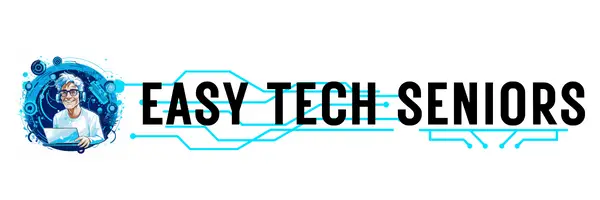
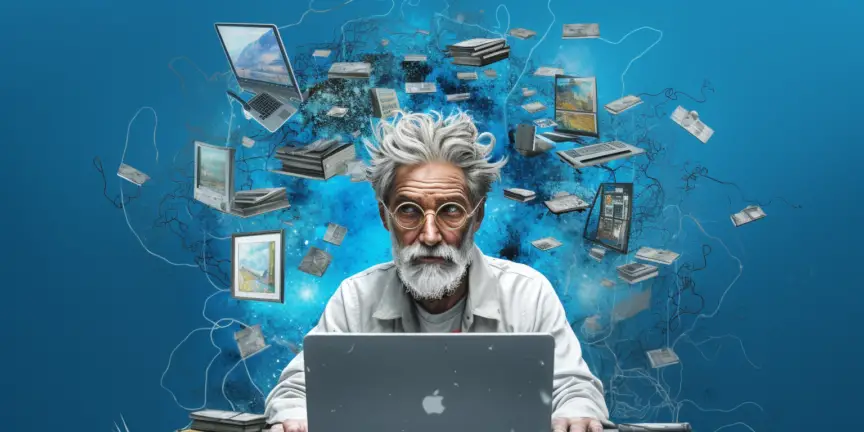





Comments
I have been with several people who no matter how hard or long they try they just can’t seem to understand how to use a smart phone, it’s like it just don’t sink in. I was 52 years old when I got my first smart phone and I couldn’t put it down until I figured it out! It wasn’t long before I had my first laptop and I have not had much trouble with any of this and I am now 64 years old. People my own age can’t understand how to use a smart phone! I just don’t get it.
We hear you! We know too many seniors who just don’t get tecnology. We know it’s all new for them that’s why e try to simplify as much as we can in this site.
You just need to simplify things. You know if your lucky one of these days you will get old also
George…
Its simple. old people grew up in a MECHANICAL world.
We understand most anything mechanical.
We learned how to add up a column of numbers in our head.
Your gen learned how use a calculator.
We thought our way through our daily lives…a mental activity.
Your gen knows which button to push to get an answer…a memory activity.
Our gen knows what to do when the car didnt start…how to diagnois and, most often, fix the problem on our own.
New cars have chips….hybrid mechanical systems.
Your gen calls for roadside service.
Our gen knew how to fix the TV.
Your gen has an electronic TV….if it blows, you toss and get a new Tv.
Maybe try teaching your grandparents in the language they understand….ex: when you push this button, this happens. You might find more success than “hit this, then this, then this” and voila! you have your answer.
I definitely agree that old people are usually afraid of giving away their personal information especially if it will be placed on the internet. It doesn’t help in my case though, since my grandmother wants to send a bouquet to her distant friend through an online website. It might be better if she’ll just hire personal shopping services that are tailored to help seniors like her for errands like this.
Oh, I see your point. But maybe it would also be good for her to realize she could do it by herself. It’s really worth a try! Anyway… at the end of the day, you know best what suits you guys. I am glad you reach out. Hope the article was helpful.
Thanks Cher… you have provided the most succinct explanation yet! GREAT INSIGHTS in this article…
I am here after spending 55 minutes to help my 89 year old uncle at reading an sms, since he got a new phone. I live in a country were people who were children at the 50s and 60s had no access to technology at all during their development stage, but they got access to technology as young adults. I now believe that this caused the human brain to have a different perception of interaction with technology. Having to support many senior relatives at using (even simple) mobile phones or multimedia devices, its is clear to me that they do not carry the knowledge of using one device, to using it on another. They understand that “ the third button of the cd player, is for playing music” and not that “the button marked by a triangle, is for playback”. Thus they continue to struggle with any new devise they use. And although they have managed in their lives greater things, like making a family, building a home, setting up a business, they cannot grasp the concept of user interface, virtual desktop, or even simple multimedia playback. Since the devices stopped associating individual buttons with individual settings at the 2000s the problem became more obvious. Thus I believe that there is a neurological factor, that is associated with using technology when the brain is in development stage during childhood. I am wondering if there is any official research on that.
Hi Konstantinos,
I know what you mean. I am now spending time in a country just like the one you described. My 78yo mother lives in Brazil and I’ve decided to come and help her out during pandemic times. It’s been hard teaching her how to order things online daily (since we are self isolating and we have to rely on deliveries).
And I completely agree with you: I also believe that people who were not used to technology while growing up may have a different perception of interaction with technology today. It’s just natural. I am now in my late 30s and I already feel that kids half my age understand new technologies way faster than I do. But this doesn’t mean it’s impossible to learn, it’s just a bigger challenge, that’s all.
And, by the way, there are many researchers about that, and I’ve already read some interesting ones.
Keep up doing the great work you’ve been doing with your uncle. I am sure he appreciates it. And keep in touch, we would love to hear how the learning goes. Cheers!
I am an old guy and you just can’t even begin to realize the frustration I feel when getting on my laptop it worked yesterday, and poof without any seeming reason it changed from doing the things it did a certain way just yesterday. If something is right why in the world would you do something else? But programs come out and there are 10 different ways to get to the same place and they tend to change without anyone informing you. I agree with the author of this little article there is definitely some narrow mindedness on my part. I do have a learning curve but no matter how hard I try it just doesn’t seem to soak in. However I recognize I have advanced from the flip top phone to an iPhone and iPad. Here’s what I feel the problem may be. When I was young we were taught to do the same things the same way and it would always work out. That is the training our minds got “in the old days.” After graduating high school I went to work in construction and guess what? Everything I learned, the skills I developed, all came about by practice and doing things the same way until I got it, until I understood it, until it became second nature to me. I was never so dern lazy that I couldn’t get my butt off the couch to change the channel, turn up the volume, or shut it off if I was so inclined. I memorized phone numbers dozens of them if not many more. But you know what? If I pushed them little buttons on the phone or even earlier dialed the right number with the old rotary phone and I might add, did it every time the same cotton picken way I actually and miraculously got the phone number I was trying to get. Now there are three remotes to make my TV (that’s what we called it in the olden days) work. Why? One I think would be fine but even on something as simple as changing the channel it takes three?
I know there is more to it than that but you get my point and Lordy don’t let the power or the internet fail for even a blip. Then I get to call my poor son-in -law. I’m honestly interested in finding out why it’s such a problem but it really comes down to the way we were trained to learn. That’s what I think anyway!
Hi Don,
Thanks for this heartfelt message. Believe me, I hear you. And I completely understand your frustration. I am a not-so-old-yet woman on my late 30s and I already feel myself in disadvantage when comparing my tech abilities with kids half my age. I guess it’s just the way it is… I am sure you are pretty good in things you got used to do when you were young but these new technologies… are not from your (or even mine) time.
I am one of the creators of this website and our intention with it was to make new technology a little bit more accessible to older people. I am sure you are not lazy and you look interested in keeping up with the trend, so I know you can get there.
I have two examples close to me that are opposites when considering new technology learning: my father used to try all kinds of new devices, he would spend hours, even days, try to really get them. It was inspiring to me how a 70-something-old guy was so interested in all these new “cool stuff” available on the market. My mom is the opposite, all she wants is a simple remote control for her TV (they exist, by the way, we have a post about them: “Do Seniors Need a Special TV Remote Control?”) and an easy-to-use smartphone (also have a post about phone for seniors: “Do Seniors Really Need Smartphones?”). You are on the right track. Keep calling your son-in-law, I am sure he is happy to help you out. Or write me, I will be happy to help you out too. Thanks again for contacting us! Keep in touch. Cheers!
Don, I agree with you. Like you said, we learned procedures to accomplish set outcomes. The rules were not changing on the fly as tech and computers do today. Being on the computer is like playing football but they keep changing the goal posts so you are constantly trying to know what direction you are going. When something doesn’t work the way it is suppose to even the computer experts don’t know why. So what hope is there for us seniors
It’s obvious you kids have No clue recognizing defective & hard to impossible to use so called quality of life improving technology…It’s also obvious that seniors are Not included in the Alpha & Beta stage product development…..Thank God vitally important household devices such as cook stove, sink, hot & cold water, bath & shower, toilet & the wall light switch Haven’t gone Digital yet, but I’m sure you know-it-alls Are working to screw that up like you did to standard tv channels ! If it’s not intuitive natural easy to use i don’t Want the aggravation !! …When we really want to reach out to our sons & daughters for help or just chat, you’re too busy to take the call !! Give me back the normal 1950’s to 80’s when life was simpler, happy, affordable & control knobs & hard buttons were good enough !!
Hey, I completely understand where you are coming from. I understand all the anger. I say that because, being a Milennial, I sometimes get frustrated with all the “new inventions” of gen Z. Inventions I can’t really get and that (my point of view here) are somewhat irrelevant and unnecessary – since we’ve been all living very well without them. So why bother to learn how to use them?
But at the end of the day I know all these new things (or at least most of them) have a point. They were invented because someone, somewhere, found them useful. So why not give it a try?!
And I hear you when you talk about your children and grandchildren who are not patient enough or simple don’t “have time” to spend explaining these new technologies to you. I am guilty as charged. I see myself sometimes in the situation where I roll my eyes to my almost 80yo mother when she ask for the 100th time how to use the Whatsapp camera, or how to check our new pictures on Instagram. But most of the time I redeem myself, I try to keep in mind that she once was the one standing by me from day one, taking care of me and making sure I would learn everything I needed to learn to develop myself. So I see these exchanges as a payback and we usually spend a lot of time together checking “new technology stuff”. And we actually have fun with all this.
I tell you what… next time you have a question or want to talk about any challenges you’ve been having because some new technology, why don’t you contact me and I will make sure to help you out (even if it’s just to listen to you).
Thanks for your feedback… all kind of feedback are extremely important for me. They make my day. It means you are reading my posts. So thank you again for taking the time. Have a wonderful day!
The long illusive “manual” must reappear into an aging society that never grew up, and along with technology. Manuals must be written in forms that are understandable for a non tech background, in addition to the senior brain. No easy task, but absolutely necessary.
Hello Tamara, thanks for your comment! I completely agree with you! There are so many manuals out there that are so hard to understand for a non-tech person.. it ends up making things seem more complicated than it really is. Cheers!
Thanks to all for sharing the info about young senors. Now that I am ninety, I have a long overview in the evolutuon of humans and changes in technology. Texting rather than phone calls and communicatng via tweeting indcate that many have joined rhe race of “faster is better.” Technology is a wonderful tool for long distance visits. Looking down almost constantly at a cell phone while with a group all doing the same thing seems isolating and a potent of a future when speech will no longer be used, needed or understood. Or necessary. Four years ago I changed fron a PC to a Mac, wanting to train my mind to learn sonething new. A forty three year old friend has helped me when I encounter a glitch. I get frustrated when I think I know how to do something on my laptop and suddenly it changes How about doing a study of the old old regarding technology? Some of us are still here.
Hi Molly, thanks for reaching out and sharing your amazing story! Not so many “old old” (using your own words) use technology as much as you do. This is a fact mentioned in all the studies I’ve been checking, and that’s a very interesting topic for in-depth research. Thanks again for the input. I will definitely look for it and see what info I can gather. Have a lovely weekend!
Why were printed paper manuals discontinued .? Surely with all their wealth, companies could afford to accompany new devices with a simple , basic , “HOW TO” guide.
It is very difficult to follow instructions that are buried IN the very device one is trying to hold or use .
I don’t want to unnecessarily chop down trees but such a manual could be brief and basic- – just enough to get started , inspire confidence AND encourage polite words and affection for the new device –rather than anxiety, despair, hatred and profanity. There could just be pointers to further information in the online manual as they are required.
Burning up many hours of midnight oil in trying to manipulate an online, internal “HOW TO”. while needing to LOOK at the actual device as you read the instructions , is counter-intuitive and wastes a great deal of ENERGY rather than trees!! And you cannot pencil helpful personal notes onto a screen.
YOU might even want to write a physical BOOK !!! I’d even buy a copy of this article.There is STILL room for both digital and physical. How about easing the transition please. I agree with KONSTANTINOS : the human brain is changing . C’est la vie — but we won’t be here to make cyborg, so just a bit of help NOW please. We are both in our eighties.
It will be a much happier world for everyone if you make things easier for seniors -including hiring some to give advice !!!
This is a brilliant site providing a much needed service. So glad I stumbled upon it. Please keep on with your good work. Much appreciated.
Thank you so much for these kind words, Ian! This kind of message is what makes us keep on writing. We will keep on it 🙂 Thanks again for your support!
Ian, here is the problem for me. I am on this site and agree it is very interesting for me a senior to see that I am not alone with this tech anxiety. Trouble is, I am not sure what I did to find the site and may never be able to find it again. This computer world is like being somewhere in space and not knowing where you are going.
Hi Ernie, we were having some issues with the submission (join us) button, but it’s all solved now. Hopefully, you will be able to click this button to receive our newsletters! And you can also “bookmark” this site (there should be a 3 points symbol on the upper right of your screen, click on it and you will see a menu item called “bookmarks” in there. By clicking on “bookmarks” you can bookmark this table on your computer so every time you access the Internet you will be able to find it easily. Please let me know if you were able to do it 🙂 have a wonderful day!
Do you mind if I quote a few of your articles as long as I provide credit and sources back to your blog? My website is in the very same area of interest as yours and my visitors would genuinely benefit from a lot of the information you present here. Please let me know if this okay with you. Appreciate it!
Hi there! Thank you for reaching out! Please feel free to quote my articles. And I would love to check your website too. Cheers!
I’ve been browsing online greater than 3 hours these days, but I by no means discovered any fascinating article like yours. Its pretty price enough for me. Personally, if all site owners and bloggers made good content as you probably did, the internet shall be much more useful than ever before.
Thank you so much for the kind words! We really appreciate it (it really means a lot to us). This kind of message is basically the reason we keep on doing what we do. I hope you have a great day!
WOW just what I was searching for. Came here by searching for
website
Hello Lavern! thank you so much for your kind words 🙂 It means A LOT to me! This kind of message is basically the main reason I keep writing!
Please feel free to suggest new topics you would like me to write about and I will certainly do it.
In the meantime, if you want to keep on reading my new posts, you can always subscribe to our newsletter and I also have a Facebook page 🙂 And please share with your friends who can potentially benefit from this website as well! I hope you have a great day!
The It is not that seniors cannot learn to do a task. It is that the computer is always changing and updating and making insignificant “improvements” so called. Computers are not standardized. Passwords have to be changed again and again ad infinitum. It is terribly irritating. Instructions are easier to absorb at ones own pace from a written on paper booklet or brochure rather than watching a video that goes too fast and doesn’t get to the point. Having to flick from one screen to another to see different chapters of instruction. The sheer volume of information to be read in this irritating way is too overwhelming.
I could go on. Life is much more pleasant and interesting, interacting with real people in person. Than being glued to a screen until you are cross eyed.
It is not that seniors cannot learn to do a task. It is that the computer is always changing and updating and making insignificant “improvements” so called. Computers are not standardized. Passwords have to be changed again and again ad infinitum. It is terribly irritating. Instructions are easier to absorb at ones own pace from a written on paper booklet or brochure rather than watching a video that goes too fast and doesn’t get to the point. Having to flick from one screen to another to see different chapters of instruction. The sheer volume of information to be read in this irritating way is too overwhelming.
I could go on. Life is much more pleasant and interesting, interacting with real people in person. Than being glued to a screen until you are cross eyed.
Good article overall.
However, the biggest problem with learning new tech is poor instruction.
Seriously.
Most people are NOT well suited to teach and make tons of assumptions instead of clearly SHOWING and explaining each step.
Take it slow.
Use pictures.
Patiently have the person replicate the processes.
i hate technology and i am not even old yet i am 50 .technology makes my life hard . i wish for the old daYS
Hi, I would like to know if you have come across a way to increase the amount of time allowed by a person to respond to a prompt from a smart device like a phone, tablet or even television. my elderly parents are completely frustrated by getting a prompt or direction on how to do something, but by the time they comprehend the prompt and begin to do it, the direction or prompt has disappeared from ‘screen’.
I guess I am a ‘young’ senior (just turned 61) and have been using a laptop for about 15 years or so; just to cruise the Internet, email, forums. I have not had to use a computer for my my job (pastry baker). I recently took a seasonal job as sales/customer service and have been having to learn to use a program for sales, and learning Microsoft Office programs. I have the most patient, kind young manager who is letting me go at my own pace but I am so frustrated at my slow pace. The other 3 trainees (30’s) have been sailing through in the first few days; 3 weeks later I am still so unsure. I have bought online lessons and I go to Youtube tutorials but it isn’t the same as having someone sit right next to me; I need to observe, write down the steps (with little illustrations! like a pen next to a box or the words in quotes) and then try to do it myself while following my directions.
Hello Holly Rae, thanks for your comment! 100% what I do myself: youtube tutorials, ask for help from someone near me, write down the steps with little drawings (this is the way to go – at least for you and me)! There are so many manuals out there that are so hard to understand for a non-tech person.. it ends up making things seem more complicated than it really is. In the end, everyone has their own methods right?! Cheers!
I forgot to add during the morning of my 3rd day of work, I took the manager aside and told her I would understand that I wasn’t progressing as expected and they could let me go. She tried to assure me that it was fine, she had faith in me. 3 weeks later and every morning I go in the office with dread, wondering how confused I will be. I still expect to be told I am not progressing with normal expectations; I think I’d rather be nicely fired than do this every day.
A great tech tool to try with a senior with dementia is virtual reality! This article explains some of the benefits and how to get started: https://www.jfscare.org/virtual-reality-for-seniors/
There is no education in the language and process of technology.
I have ADD and difficulty comprehending abstract thoughts.
Windows XP and 7 desktop were easier for me to navigate. Windows laptop is inscrutable. I am not against technology. I just need to find out how to cope with this forced way of communication.
I have just found your website because I typed in the question “are there people who find technology difficult?” I find using my laptop so difficult that I am becoming more and more isolated I live alone, family members all live far away. I have been convinced for ages that I have a learning difficulty (e.g. dyscalculia) because I really struggle with learning the many functions that my laptop programmes can perform. So I avoid keeping in touch with people via digital machines and live in “the old world” of landline and library and shopping in “real” shops. I’m afraid my life feels like one big worry and that my brain is half numb. I have bought a so called dumb phone but I procrastinate about learning to use it because I have convinced myself it will be too complicated for me and prove that I am stupid, yet again. Nobody I know seems to have patience to give me regular time for lessons. I hanker for the old, simpler days, but know that I am being unrealistic- and don’t tell anyone how stuck I feel.
Hello Sheila, thanks for your comment! Believe me, I know exactly what you mean! It’s OK to be unrealistic and nostalgic sometimes (I am too). Hang in there. Let me know if you need some support with your laptop, I can always try to find ways to help you out! Cheers!
Here in my view is the problem. When you are young remembering new things is easy.. You don’t think about it, it just happens, As you get older that gets progressively harder, but the people designing things are young and don’t think for a second about changing how something works. I am 65 and I already feel judged for not being able to remember every detail of everything. Younger people treat you like you are stupid or defective. it will happen to them too they just don’t know it. I read articles about “memory tricks” “improving memory” etc. It doesn’t work. Your mind ages and doesn’t work as well as it used to, just like your knees, eyes etc. This isn’t something to be cured. It is something that designers of everything need to take into consideration. My mother in law is in the early stages of dementia. That is, a braid disease that affects your memory. Simpler devises and tricks won’t help her. She needs less changes. She used to be able to do online banking and bill paying, but the new and created ways of two factor authentication are beyond her. There isn’t a way for her to learn this with memory problems. She needs a way to turn it off. That isn’t an option and the banks don’t care. I guess they figure that despite profiting off of her for decades that now she doesn’t matter. After all she will be dead soon so why try to make her live better when there are “new” adults for customers every day.
You might be able to tell that it makes me angry. I am making an effort to move my life back to analog as much as possible. Not because I can’t handle tech today. I use it extensively at home and at work every day. However, I can see that when I get to where learning why my menus have changed is too difficult, I don’t want to be depending on that stuff. I want it dirt simple. End of rant
Hey David, thanks for your comment! I hear you! Dealing with similar issues myself. Hang in there, stay positive – and use tech just when it’s convenient to you. Cheers! Have a great day!
For me it’s expectations. It used to be when work was over it was OVER. But now with computers, smart phones, and the like these corporate idiots assume you are available 24/7. Never mind the dinner you had planned with your wife for your anniversary. Forget about the time to spend for your daughters birthday. A person can’t even go to the gym without his master’s leash. I got rid of my laptop. And very soon this “smart” phone will be in pieces somewhere. It’s not that I “can’t” it’s that I don’t want to learn to use it
Hello Christ, thanks for your comment! You are right, it’s all about expectations. What we need to avoid is the “anger” towards technology, it should be used just if you want to. You don’t “need” to use technology, only if you think it will be helpful for you. And I repeat: it’s OK if you don’t 🙂 After all, we’ve all lived great years without this stuff right?! Cheers!
Hello Chris, thanks for your comment! You are right, it’s all about expectations. What we need to avoid is the “anger” towards technology, it should be used just if you want to. You don’t “need” to use technology, only if you think it will be helpful for you. And I repeat: it’s OK if you don’t 🙂 After all, we’ve all lived great years without this stuff right?! Cheers!
Thank you for this wonderful post. I’m a senior and was comfortable with my computer till System 10 came along. I’m 81 and so frustrated because I hate my computer now and hardly use it, using the IP. Senior memory issues don’t help the situation. My anxiety level is high.
Thank you for your comments. I totally agree with the problems that exist for seniors. Mine is poor health so its hard to focus, seems everything is going too fast and too much information thrown at us. I shut down when this happens. I also have a problem with trust, i have a number of scam calls each day along with emails, etc. where my system has to be shut down immediately. I dislike the stress involved with all of this, it is hard to handle a life like that when you get up in age, the elderly from my generation did not go through all of this and we patiently helped them. Thank you for listening! 🙂
Hi Judith, thanks for reaching out and sharing your experience with us! I completely understand your situation, my mother also receives tons of scam calls and has issues trusting “tech” in general. I hope our articles can help you somehow. Cheers!
Consider that the problem is you.
I am computer illiterate. Badly so. I pay tutors to help me. They scream at me. Belittle, berate and abuse me.
You have created a world where it is nearly impossible to get through daily life without digital facility. That means you have an absolute obligation to assist those of us who can’t operate your systems. Instead you treat your elders like dirt.
Had to give up my phone when 3G quit being supported. Now own a smartphone which is next to useless. If the house were on fire I could not call 911. I would literally go in person to the fire station. Could I perhaps use a neighbor to help with the phone? How could I even explain to the neighbor I can’t use a phone any longer?
Requiring everyone – no exceptions – to participate in your tech fantasy is cruel. It is elder abuse. It is inhuman. Make it easy or desist.
It is very difficult to ask for help when it comes to learning about tech things. Mainly because I have problems retaining what I just been told. I have a flip phone from Att+t it is so horrendous to use. I don’t receive messages, l don’t know how to delete anything. I had a rugby phone which Att+t told me would be obsolete. It had 5 alarms that I could set and it allowed me piece of mind, I could do what I needed to do with great skill at what I needed to do. I have an iPad that I tinker with and enjoy using it. I spend a lot of time just asking questions and viewing answers. The people who designed the iPad how do all things on them relate how are we supposed to be able to know what to do with apps ? Also each thing on settings what are they? There are like hundreds of actions and interactions really is it worth the effort. I guess for me the iPad and my old rugby, would be sufficient. Numb and dumb and getting dumber by the minute. Thank you for your article
Thank you for reaching out and sharing your own experience with us Dan. To tell you the truth – being very honest here – I also get confused with my macpro, iPad and iPhone all the time. I can count the many times I check “how to” articles in Google 🙂 So it’s not just your generation, we – the millennials – suffer as well. But I still think it worth it and that technology can be extremely helpful! Keep trying 🙂 Thank you again!
i hate it technology i dont understand it and i hate it and it makes my life hard i wish things where like the olden days when there wasnt much tech i dont understand why so many people like tech
i hate technology it makes my life hard
Dear Admin,
Please kindly stop saying you totally understand because you “have felt the same way yourself.” You don’t understand or you as a thirty something wouldn’t be asking US. It feels condescending, I apologize but I am grumpy. Today I was forced, (or tricked) by Microsoft into “upgrading” to Windows 11 on my Surface tablet. Yes, I am old and rely on a tablet for most things, rather than my phone. Anyway, I turned 70 this year and have been involved in tech since the ’70s starting with courses in Fortran LOL. Married a man in the tech industry so we have always had state of the art technology in our home. We even have Bluetooth appliances. However, during the pandemic, something changed. We fell behind. Way behind. Our mental facilities began to decline. Everything technical is so much harder to comprehend now. And today, just as I was planning on starting an Excel spreadsheet for my Arts Council group, my tablet said I needed an update and that I needed to restart. I suddenly was launched into Windows 11 and after futzing with it and getting into an argument with my husband about it, I came down with a headache and there went my plans for the day. Now I feel old, and stupid, but especially angry at getting old. The difficulty in learning new things is so demoralizing. I don’t want to spend the next twenty years of my life trying to figure out technology that young coders assume we have the knowledge to build upon. Thanks for letting me vent.
Older Generation find it hard and very challenging to accept or greet change; Not only does technology challenge their comfort zone, but also puts pressure on them to adjust / re-adjust their comfort zone, for which they are not mentally prepared.
Besides – there are no shortcuts to accommodate change. Seniors will continue to struggle until their end.