Since my 79-year-old mother insists on living in her own house alone – which, I, by the way, support 100%, after all, it’s her decision – my brothers and I have been searching for an easy way to make sure to all of us she is safe. We figured that a daily check-in service for people living alone is the most essential thing we should get for her. And why complicate her life with another new “extra” device? why not try to find an app to do the job? After all, what’s easier than an app installed on her own phone that she knows how to use and that she carries everywhere?
Although there aren’t many apps available for this purpose, we did find some very interesting ones. And this one being the best in every review: Snug Safety.
Get Snug Safety on Google Play Store (Android : Samsung, Motorola, LG or other) or at the Apple Store (Iphone).
Daily Check-In App That Every Senior Living Alone Should Have: Snug Safety
How Does Snug Safety work?
Snug Safety is a daily check-in service for seniors, epileptics and others with senior conditions living alone. A simple app that checks in on you every day. When you respond, it will share one of Snug’s favorite motivational quotes. If Snug doesn’t hear back, it will message your emergency contacts to let them know you might need help.
Snug checks in with you every morning at your selected time. When you take the big green check mark to check in you will get a positive quote of the day. But if you don’t, and you still don’t respond after multiple pings, your emergency contacts will be notified and their last known location. If you have the shipping plan, a coordinator will arrange a wellness check at your location.
How to set up Snug Safety? The basics.
Downloading the app:
After downloading the Snug app you will need to set it up. The set up process will only take a few moments. Then, after downloading Snug your phone will put the Snug app icon on your home screen or app list.
Setting up your account:
So you’ll set up your account. You’ll need your name, phone number and email address. Your name is needed to personalize how Snug greets you every day. Your cell phone phone number is needed so Snug can contact you via text message for reminders. Your email address is needed to provide support via email and to notify you about any changes to Snug or your Snug account.
Choosing your emergency contacts:
Then you’ll choose your emergency contacts and daily check-in deadline.
Snug uses the contact book available on your smartphone. When adding contacts, it’s best to add the cell phone number number for your contact. You can add as many contacts as you like – but quality over quantity is the saying here. Make sure you are picking people who you trust and can rely to follow up with you after you miss a check-in.
After you add your emergency contacts, Snug will send them a text message that reads as follows: “You are Annie’s* emergency contact on Snug (don’t worry – all is well).”
At this time, you can also set your preference for emailing contacts after you check-in.
Snug will need you to pick at least one emergency contact to proceed with the setup process.
Choosing a plan:
Snug will then ask you which plan you prefer. You can select the dispatch plan or the free plan.
With Snug’s dispatch plan, if you miss your check-in deadline and the grace period passes (10 minutes), a Snug dispatcher will call you on your cell phone to ask if you’re alright. If they do not get a hold of you and can leave a voicemail, they will leave a voicemail. They will then proceed down your list of emergency contacts and call them in order. They try this twice before requesting a wellness check to your last known location (if it’s recent) and if it isn’t, to your home address.
The dispatch plan costs $9.99/month or $99.99/year.
At this stage, you can upgrade to the Snug dispatch plan or you can do so later. There is no obligation to upgrade. It can be always FREE.
Whether you upgrade or not – the setup process is now complete and you’re all checked-in for today – your next check-in deadline will be on your phone screen! Hope you enjoyed your quote of the day.
Set up complete!
Snug will remind you before your chosen time every day, asking you to visit the app to “check-in.” All you have to do is push the big green button!
When you check in, Snug will share one of it’s favorite inspirational quotes and reset the 24 hour clock.
How to use Snug Safety? The common questions.
Phone requirements:
- Does Snug Safety work on every phone? Snug Safety works on iPhones running iOS 11 and newer, and on most Android phones released since 2013.
Checking in:
- How do I check-in with Snug? To check-in with Snug you need to open the Snug app on your smartphone and press the green button with a check-mark.
- How long do I have to check-in before you notify my emergency contacts? You have 10 minutes to check-in past your check-in deadline. If your check-in is at 8:00 AM, you have until 8:10 AM.
- Can I check-in before my scheduled check-in time? Yes – you can check-in prior to your check-in time, as long as you are checking in on the same calendar day.
- Can I set multiple check-in times in Snug? At this time Snug only supports a single check-in time. But they will be starting a multiple check-in time pilot soon
Check in reminders:
- Will Snug remind me to check-in? Yes. Snug sends a few helpful reminders in advance of and after your check-in deadline. Here’s a list:
- 3 Hours Before Check-In Time – Silent Notification
- 1 Hour Before Check-In Time – Regular Notification
- 10 Minutes Before Check-In Time – Regular Notification
- Check-In Time – Regular Notification and Text Message
- 2 Minutes After Check-In Time – Regular Notification and Text Message
Depending on your smartphone’s preferences, the regular notifications and text messages may be silenced.
Emergency contacts:
- Can Snug notify my emergency contacts every time I check-in? Yes. Both you and your emergency contacts will need to opt-in. If you are using Snug for iOS (version 2.2.8 or later) or Snug for Android (version 1.0.14 or later) you can opt-in from the “Change Emergency Contacts” page in the Snug app. Contacts are sent a text message when added, there is a link they can tap to opt-in.
- How many contacts should I add? Quality over quantity is the saying at Snug. Make sure you are picking people who you trust and can rely to follow up with you after you miss a check-in. With that said we recommend adding 2-3 emergency contacts.
Wellness check:
- What is a wellness check? A wellness check, also known as a welfare check is when the police (but in certain cases fire or EMS) stop by a person’s home to make sure they are okay. Our dispatchers will only request a wellness check if they cannot get a hold of you or your emergency contacts, after two attempts.
Pausing Snug Safety:
- Can I pause Snug for a few days if I know I won’t need it? Yes! Tap Menu then select “Pause Snug for Vacation” and input the start and end date of your break from Snug. To change or cancel your vacation, follow the same steps.
Multiple devices:
- Can I use Snug on multiple devices at the same time? Snug currently will only work on a single device at time. For example, if you first installed Snug on an iPhone and then installed it on an iPad – Snug will only work on the iPad.
Snug Safety price:
- How much does Snug cost? The basic version of Snug is free. The Snug Dispatch plan is $9.99/month or $99/year. You can sign up for the Snug Dispatch plan directly from the Snug app.
Snug Safety Availability:
- Is Snug available outside of the United States? At this time, Snug is only available within the United States (including Puerto Rico).
The Bottom Line
I am really glad we did our diligent research on this app and others that offer some daily check-in. Snug gives us a sense of security knowing that we will know if my mom doesn’t check-in. Besides, using the app is easy – all mom needs to do is tap the big green button. In response, she hears a motivational quote and is marked good for the rest of the day. We are pretty happy with it (and in peace with ourselves).
And I am sure Snug will give you peace of mind too!
Currently, there are some Snug Safety alternatives and similar software. We will be writing about them soon! I will keep you posted!
* After reading this post, we would appreciate you sharing your experience with us. You can also subscribe to our newsletter to receive more content from us. We really hope you enjoy!
You May Also Like
- How To Take Care Of Elderly Parents Remotely
- 10 Benefits of Using New Tech to Monitor Elderly Parents
- Is Aging in Place Right for You? Consider this first!
- Want to Age in Place? Useful Supports for Seniors!
- How to Set Up Your Home for Hospice and Palliative Care
- How to Keep Seniors Safe in Their Own Homes
- All About Senior Friendly Appliances
- 14 Must-have (and Easy-to-Use) Smart Home Gadgets for Seniors
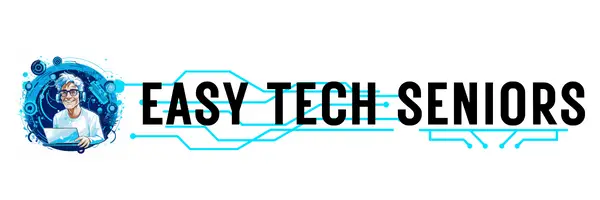


Comments
Thank you so, so much for such a wonderful write-up about Snug. I’m Preet, one of the partners at Snug. Would love to connect with you (couldn’t find a contact us page!).
Your site sounds almost too good to be true. I would love to get your newsletters to begin with. Thank you.
Hey Amber, thanks for the kind words. We put a lot of love (and time) into this website. I am glad it resonates with you!
Your site sounds reassuring. Will definitely consider it. Thank you.
Thank you Amber! Your kind words mean a lot to us. Have a lovely day!