Introducing “The Ultimate Guide to Teach Tech to Seniors”!
In today’s digital age, technology plays a pivotal role in our daily lives, connecting us, providing information at our fingertips, and making tasks more convenient. However, for many seniors, embracing technology can be daunting. The rapidly changing landscape of smartphones, tablets, social media, and apps can feel overwhelming. Research shows that over 75% of senior adults require assistance when learning new technology, challenging the stereotype that technology is not for the elderly.
Join us on a journey to demystify technology, foster connections, and open doors to a world of knowledge and possibilities.
First thing first, to begin, let’s explore top 3 devices that can simplify the process of teaching technology to seniors:
Top 3 Devices to Teach Tech to Seniors | Price | Customer Rating | Buy it Now |
Apple iPad Pro | $$$ | ||
Samsung Galaxy Tablet | $$ | ||
Amazon Fire Tablet | $ |
Also, here are the top 5 books to teach tech to seniors that you might find helpful:
Top 5 Books to Teach Tech to Seniors | # of pages | Price | Customer Rating | Buy it Now |
Computers for Seniors: Email, Internet, Photos, and More in 14 Easy Lessons | 332 pages | $ | ||
Computers Made Easy: From Dummy To Geek | 215 pages | $ | ||
“Is This Thing On?”: A Friendly Guide to Everything Digital for Newbies, Technophobes, and the Kicking & Screaming | 496 pages | $ | ||
Computers for Seniors for Dummies, 5e (For Dummies (Computer/Tech)) | 416 pages | $ | ||
PCs For Dummies | 368 pages | $ |
Reasons Why the Seniors Struggle with New Technology
You can get “The Ultimate Guide to Teaching Tech to Seniors” ebook for FREE – It’s easy super easy – just sign up to our newsletter.
What you will find in this article
- Reasons Why the Seniors Struggle with New Technology
- Top 12 tips on coaching tech to the elderly. How to teach Tech to seniors ?
- Top 10 pieces of advice seniors should get about learning new technology
- Top 10 relevant skills. What tech skills should seniors learn?
- Why is tech so important to seniors ?
- Great Intro Books for Seniors Struggling with New Technology
- Great Intro Easy-to-use Devices for Seniors
- Simple Questions About New Technology That Seniors May Have: What Is…? Answers In Simple Words.
| lf you feel like giving Tech a try and teaching it to a senior in your life, get this journal I created especially for you to track your success in learning technology, for less than $5: the Never Stop Learning Journal or the Not a Tech Person: Achievement Journal. |
Top 12 tips on coaching tech to the elderly. How to teach Tech to seniors?
For most elderly people seeking help with tech devices, the first people they will turn to are those close to them; almost half seek help from their children, while others depend on the rest of their families and friends. Therefore, the responsibility to teach tech to older adults almost always falls on those close to home.
This article highlights the most appropriate approach to educate seniors on making the most out of the benefits that technology can avail to them. Through it, you learn how to make this knowledge transfer stress-free.
Top 12 tips on coaching tech to the elderly. How to teach tech to seniors?
- Be patient
- Emphasize the benefits
- Tailor to their interests
- Teach them how to get free resources
- Avoid using jargon
- Choose the proper learning environment
- Don’t do, teach
- Know your students
- Use pen and paper
- Build their confidence
- Mention Internet safety
- Practice, practice and more practice
1. Be patient
The proverb “Patience is a virtue” cannot be stressed enough when you embark on your journey to teach tech to older adults. You need to remember that the elderly did not grow up around the modern technology we enjoy nowadays. In addition, chances are some adults are stiff and feel as though tech is too complicated to learn. As a result, being caring and patient in your approach is crucial for you to successfully educate the seniors in your life about the proper use of tech. You will have to keep reassuring them and take one step at a time.
Another reason to be patient is you have to allow room for them to be inquisitive. People learn better when they are curious, so by taking the time to answer questions, you teach more effectively. This keeps them more engaged, and they feel the freedom to explore on their own. As a result, your student will learn faster. Moreover, you don’t want information overload by going on and on about the same thing so may save time. You have to cut the hurry, then let them take their time to understand things at their own pace. Be careful not to be extremely reluctant because if you do not follow up on the progress, they might give up on the whole thing.
2. Emphasize the benefits
Since some elderly people might have lived all their lives without the use of modern
You can show them how dealing with their daily needs, such as using Internet banking services to pay their bills, can be much easier when using technology. In addition to that, you have to make clear to them that it is much more convenient now to do many things online than off.
3. Tailor to their interests
Seniors may not be convinced about the importance of using technology to deal with their daily needs, so instead of the idea that they have “no choice”, then you should try to convince them it is a “good choice”. Besides, as elders enter their later years, they are likely to pay less attention to daily tasks and focus more on leisure.
It’s not only about emphasizing the overall benefit of using technology; it’s about tailoring these benefits to their own personal lives. Keep in mind that you need to constantly capture their attention by playing to their interests. You need to use your imagination. When a senior learns that they can easily catch up with an old tie friend, or they can chat with their granddaughter, they will surely warm up to using tech. As you teach tech to seniors, show them how it will enrich their social lives. As long as they are saying “Wow!”, you will accomplish your goal.
4. Teach them how to get free resources
The beauty of making use of the internet is all the free resources you can gain. Then again, who doesn’t love free stuff, right? The range of free resources that the elderly can use from the internet on their learning journey is immeasurable. They can learn from free YouTube tutorials on how to better use their devices. Additionally, they can find free books, videos, applications, games, name it. This would encourage them as they do not need to spend any money on anything they can get for free. Show them the secret websites that provide free content and have them
5. Avoid using jargon
When you are explaining something, jargon will surely help you cut the time of doing so, as you stay precise. However, this can backfire since your elderly students are not as tech savvy. Using jargon might just make them feel as though tech is even more complicated than you are trying to portray. Instead of confusing them, try to keep it simple while teaching tech to older adults. You must put more effort into translating your knowledge into simple, everyday language.
6. Choose the proper learning environment
The key to allowing learners to thrive is their atmosphere and environment. This means that the more they feel comfortable, the more information they can retain. As you try to educate the seniors, keep things fun, friendly and relaxed. Avoid making them feel pressured as that will make them upset and discouraged. The last thing they want is to feel as though they are being forced to be in some sort of school. Let them play fun games on their devices. This imparts the notion that the device is generally fun to use, as soon they will start loving it.
7. Don’t do, teach
Let your elderly students familiarize through touch. Allow them to play with the devices without inhibition. As with any other lesson in life, people learn things easier when they themselves practice to do them. This is a more effective strategy when teaching tech to seniors rather than merely telling them what to do. Then, it becomes crucial to let the seniors get hands-on on their devices in a practical approach when learning. Yes, it would be great to help them out, but don’t just do it on their behalf, however easy that might seem.
When seniors are learning basic tech, some tasks may be very simple and intuitive to you, but they may be entirely foreign to them. Guide them and let them do it themselves. Let them explore the best way to complete the tasks, using the device on their own, before you show them the right way to do it. This will get them more involved and will help them learn better.
8. Know your students
If you are going to be great at teaching tech to seniors, you will have to focus on your audience. Keep what they want from training at the back of your mind. Learn their expectations and interests before you embark on teaching someone. Every person has a different approach to learning, therefore, you need to tailor your approach when educating seniors on tech. Build a relationship with the learner and get to know them better. This way, you will identify the perfect approach for them. In addition, you can use analogies that they are familiar with, so they can even better appreciate the learning process.
9. Use pen and paper
Since you have already taken the time to understand your learner and better come up with a teaching strategy, you can get them a notebook to scribble out notes of the things they learn. Writing things down is something they are most familiar with, thus, as you educate seniors, you can rely on this for them to remember things. Let them keep short and clear notes of whatever they come across. This allows them to jog their memory when you are not around and even lets the lesson stick more in their minds.
10. Build their confidence
As with a student of any other demographic, even the senior citizens are better motivated to learn when they are encouraged. As you teach tech to seniors, show them that you recognize any progress they make towards learning to apply tech in their lives. If they do something well for the first time, be the first to call for a celebration. Compliment them for their efforts, and be generous when they are really dedicated.
The learning curve for them can be quite frustrating and steep. In addition, some may have a negative attitude believing that it’s too complex for them to understand. However, by celebrating little victories with them, they eventually let their guards down and become more open-minded to learn about the tech products. Make them feel good if they finally figure out how to uninstall an app, or identify spam. This way, you will inspire in them the desire to learn more. As long as you are focused on the positives, they will continue wanting to use the tech you are trying to teach.
11. Mention Internet safety
One of the most important aspects of using technology is safety. You will need passwords to personal accounts online; you will also need to use protective software to stay away from malicious hackers and viruses. Once you introduce smart devices to seniors, be sure to teach them on the best practices of staying secure as they use their gadgets.
Let them know that they should refrain from sending personal information to strangers or through email. Teach them how to identify scammers who might solicit them to put out such information. Most importantly, don’t make it sound so scary as though they are walking on land mines, as this would discourage their endeavor. Instead, focus on addressing the most important things to note to stay internet secure. This will make them feel confident that they can explore the advantages of technology without worrying about being taken advantage of.
12. Practice, practice and more practice
Finally, all the personalised guidance will come to naught if your elderly students do not continually work at honing their tech skills. Also, by encouraging constant practice, the seniors won’t be very forgetful as they normally are.
Have them use technology at whatever opportunity they can, so they may get well-used to it. One great way to introduce smart devices to seniors is to allow them to play games on them. That’s right, it’s not only kids that love playing games. Some seniors may love playing games such as Sudoku, Scrabble, crossword puzzles and so on. As a result, your learner gets often engaged and even has fun while doing it. Show them how to find and download apps. They will soon develop the confidence of using buttons and swiping on their screens.
| lf you feel like giving Tech a try and teaching it to a senior in your life, get this journal I created especially for you to track your success in learning technology, for less than $5: the Never Stop Learning Journal or the Not a Tech Person: Achievement Journal. |
Top 10 pieces of advice seniors should get about learning new technology
(If you want to give your senior an extra push of enthusiasm and determination, read this part of this post with him/her, it may be exactly what they need to read to succeed!)
I think I understand why seniors are so afraid of new technology. Believe me. I get it. Being a millennial, I tend to think that younger people, the ones that were born after me, the gen Z, probably know much more about technology than I do. Of course, we can’t generalize but most of them probably do.
But being a millennial means that I was born in between. I am the generation who grew up having some access to technology (very little access compared to the next generation, but at least some). And I am also the generation who grew up not thinking of technology as “essential” in our everyday lives. Back then, the artificial revolution was just starting. So I believe that gives us some insight. I think millennials can very well understand the struggles of previous generation ms when it comes to learning new technologies. And we can maybe approach this issue with some clarity.
Top 10 pieces of advice seniors should get about learning new technology:
- Don’t be afraid of trying out.
- Whatever happens, don’t panic.
- Don’t give up. Don’t give in.
- Practice, practice, and practice.
- If you feel too insecure, ask your friends, relatives – children and grandchildren – to help.
- If something doesn’t feel too intuitive for you, just write down on a paper all the steps you need to do what you want to do.
- Keep in mind that most people – me for instance – are not sure about what they need to do for some new tech to work out.
- New technologies are cool. Keep your mind open to them.
- Don’t compare with other folks, the same age as you, who seem to be more (or less) tech savvy than you.
- Always remember: if so many people can get it, you can get it too. Believe in yourself.
What is the #1 advice seniors should get about learning new technology? Just don’t be afraid of trying!
1. Don’t be afraid of trying out.
Make as much mistakes as you can, push as much buttons as you want, reinitiate, reinstall, it doesn’t matter. Well, as long as you don’t break anything. Which you probably won’t.
2. Whatever happens, don’t panic.
As I just mentioned above, you probably won’t break your device by trying out, and most of “serious” actions you can make are followed by warnings. Just read well the warnings before hit the button. Most seniors I know – including my mom here – panic right there when they see a pop-up warnign message and just freeze.
3. Don’t give up. Don’t give in.
If it doesn’t work one way, just try again another way. If you are trying a new app, there is probably 3 buttons to push. Try each one and see what happens. It will take you less than 5 minutes to learn something new. Believe me, you got this.
4. Practice, practice, and practice.
This advice comes side by side with the previous one. Practice is the key. No one can learn a new skill without practicing. And new technology, at least some basics such as how to use WhatsApp for instance, it’s an essential new skill to learn if you want to thrive in our modern world.
5. If you feel too insecure, ask your friends, relatives – children and grandchildren – to help.
If you are tired of trying to figure out for yourself, it’s OK, and sometimes even necessary, to ask your friends or relatives to help you out. But remember to try to understand what they do, so you can try do it yourself next time you need it. You would be surprised on how may times I have done the exact same simple thing for my mother for her to use her WhatsApp.
6. If something doesn’t feel too intuitive for you, just write down on a paper all the steps you need to do what you want to do.
It makes me mad that my mother refuses to learn something she uses daily, preferring to keep relying on everyone else to do it for her. We had this discussion too many times, just try to be opened about learning it yourself.
7. Keep in mind that most people – me for instance – are not sure about what they need to do for some new tech to work out.
A new feature in an old app can be as challenge for seniors as it is for anyone. The difference is in the state of mind and the belief they can easily figure out how to crack it. It’s all in your mind.
8. New technologies are cool. Keep your mind open to them.
I am not saying you need to know everything about Snapchat, Twitter or TikTok – I don’t even use these things. But it’s always interesting what all the fuzz is about. You may think it’s probably silly but if there is so many people talking about it, it should at least worth a 10-min reading to learn a little bit about it. That way seniors can also even understand their grandchildren better while having interesting conversations with them.
9. Don’t compare with other folks, the same age as you, who seem to be more (or less) tech savvy than you.
This doesn’t help AT ALL. Every single time I ask my mother to pay attention to what I am doing for her on her phone so she can learn it and try it alone next time, she tells me about her friend who doesn’t even have a phone. Or it’s all the way around, she tells me how much easier it is for my dad – or some other senior who happens to be curious about learning new stuff. What can I say? Each head is a world. Again, this kind of comparison doesn’t help at all.
10. Always remember: if so many people can get it, you can get it too. Believe in yourself.
If so many people – even 5 years old – can manage a cell phone, a call in WhatsApp, a video call in Skype, a smart TV, whatever it is you are trying to learn, you can do it too. As I mentioned before, most of this new tech devices nowadays are becoming more and more user friendly and are pretty intuitive. For a call in WhatsApp all you need to do is to press the phone icon, for a video call in Skype, the video icon, for the smart TV, yes, you guessed it, press on the TV icon… and so on.
I know this is just the start, and that there are many other things you want to learn about WhatsApp, Skype or Smart TVs… but you have to start somewhere right?!
Please also remember, I am always here to help. As I am always around to help my mother when she comes with all kinds of questions. The examples I gave in this post are mostly about WhatsApp, Skype and Smart TV, because these re the technologies she uses the most. She is now adventuring herself on Instagram because we finally convinced her that it was the best way to keep in track of everywhere, and every picture, us, her children take. Since we are all around the world and far from her, we figured that it would be a great way to keep her on the loop.
What about you? What are the technologies, devices, apps, you use (or would like to use) the most?
Top 10 relevant skills. What tech skills should seniors learn?
It is one thing to convince seniors to pick up basic tech skills, and quite another for them to pick up those skills. Moreover, which skills should they learn?
To help you, below there is a non-exhaustive list of top 10 relevant skills that are most helpful to seniors:
- Knowledge of computer parts (mouse, USB port and camera)
- Opening and closing files and applications
- Basic internet browsing
- Basic email usage (sign in, receiving and replying)
- Creating and saving documents
- Practicing storage concepts (files and folders)
- Learning basic network concepts (connection, uploading and downloading)
- Understanding security risks like malware, file security and online security
- Adjusting settings on smart devices
- Use of social media networks like Facebook and Instagram
Why is tech so important to seniors?
Technology possesses the huge potential of improving lives. Potentially, the use of technology helps you save money, time, and allows you to easily connect with your loved ones to revisit the past. Although people of different age groups may find different uses of technology, the senior elders can benefit from digital advancements as well as other demographics. Imagine all the good you can do if you teach tech to seniors. The benefits go from beyond just lessons to being a demonstration of your love for them. The senior will appreciate that you made an effort to teach tech to them.
If you introduce smart devices to seniors, you open to them a world of new possibilities that they didn’t know existed. The convenience of using tech advancements can make significant positive impacts on the lives of the elderly. They can access products and services at their own convenience by virtue of being able to go online anytime. Technology also helps the seniors to retain their independence. Since the elderly are not very mobile in truth, technology can bridge the gap and allow them to complete daily activities without having to leave home.
Consequently, our world is ever evolving, and, as companies keep going online to provide their products and services, the elderly can significantly be able to keep up with it. Seniors can get medical help online. Medical information of a wide variety is now accessible from mobile devices, and that in itself helps out a lot of seniors in living healthier lives.
Great Intro Books for Seniors Struggling with New Technology
- Computers for Seniors: Email, Internet, Photos, and More in 14 Easy Lessons
- Computers Made Easy: From Dummy To Geek
- “Is This Thing On?”: A Friendly Guide to Everything Digital for Newbies, Technophobes, and the Kicking & Screaming
- Computers For Seniors For Dummies (For Dummies)
- PCs For Dummies
Great Intro Easy-to-use Devices for Seniors
If I would choose the best kind of device to start learning about technology I would definitely go with a tablet.
Why should you choose a tablet to start with?
Because the tablets are just convenient, they are portables, and they have easy-to-use features (at least way easier than a computer). By the way, that’s just as true for senior citizens as it is for all age groups. Tablets offer plenty of computing power in a sleek, impressive package.
Some of the most important tablet features:
- Tablets work differently than laptops. Laptops and desktop computers use an operating system, while tablets run on the same technology that powers smartphones. You may find that a table performs more like a souped-up smartphone than like a computer.
- Tablets offer different features than laptops. Laptop computers offer the same computing power as a desktop unit but in a lightweight, portable model. Tablets, on the other hand, can perform only a fraction of the functions of a laptop. But I guess all the things seniors want to do, such as browsing the web, using Social Media, taking and watching pictures, reading a book, and watching movies, can be easily done on the tablet.
- Tablets use a touchscreen to receive inputs. Most of the tablets do not come with a keyboard or a mouse. Of course you can add these features as accessories later, if you want to.
- Tablets offer a wide range of screen resolutions and sizes. In general, seniors should choose the largest screen they can afford to make viewing, surfing and reading easier.
- Tablets offer a wide range of internal memory capacity. Because seniors usually don’t also have a laptop (or an external memory), the internal memory should be big enough to keep all the pictures and videos seniors like to keep.
But which tablet should you buy?
Apple’s iPad was the standard tablet for a long time, but newer models made by Amazon, Samsung and many other companies offer great features at attractive prices.
Taking into account various features, budgets, and potential special needs for hearing and vision accommodations, I’ve made a short list of the top 3 best tablet suggestions for seniors.
Our Top Pick for Tablet: Apple iPad Pro
- Display Size: 12.9-inch (biggest display available on the market)
- Display Type: Edge-to-edge Liquid Retina display with ProMotion, True Tone, and P3 wide color
- Internal Storage:
- Camera: 12 MP Wide camera, 10 MP Ultra Wide camera, and LiDAR Scanner,7 MP TrueDepth front camera
- Sound: Four speaker audio and five studio-quality microphones
- Battery Life: Up to 10 hours of battery life
- With USB-C connector for charging and accessories
- Support for Magic Keyboard, Smart Keyboard Folio, and Apple Pencil
Best Overall: Samsung Galaxy Tablet
- Display Size: 10.5″
- Display Type: edge-to-edge super Amoled display
- Internal Storage: 128 or 256 GB
- Camera: 8 MP front
- Sound: Quad speakers tuned by AKG
- Battery Life: Up to 15 hours
- All-new S Pen included. Now the included S Pen lets you pause and skip at the press of the button. Plus, you can still mark up papers, sign docs and take notes. The S Pen even attaches magnetically for easy storage and charging.Bluetooth profiles:A2DP,AVRCP,DI,HID,HOGP,HSP,OPP,PAN
- Bluetooth v5.0 (LE up to 2 Mbps).
Best Value: Fire HD 10 Tablet
- Display Size: 10.1″
- Display Type: 1080p full HD display
- Internal Storage: 32 or 64 GB of internal storage (add up to 512 GB with microSD)
- Camera: 2 MP front and rear-facing cameras with 720p HD video recording
- Battery Life: Up to 12 hours
- With USB-C for faster charging. Includes a USB-C cable & 9W power adapter in the box.
- Hands-free with Alexa, including on/off toggle.
Simple Questions About New Technology That Seniors May Have: What Is…? Answers In Simple Words.
This last part of this post is intended to be for these seniors that once in a while feel disconnected from conversations with younger people. This post was written on questions my mother posed these last few years while discovering new technologies that eventually have made her life easier.
Some of these questions may feel very basic and with pretty obvious answers, but not in most cases, the explanations are not as evident as you may think. And please feel free to complement this somewhat short list of basic questions of “what is….” because what I wrote here were just some examples I have gathered throughout the years. I am pretty sure I missed many interesting ones.
Social media is interactive digitally-mediated technologies (or computer-based technology, if it makes it clearer) that facilitate the creation or sharing/exchange of information, thoughts, ideas, interests, and other forms of expression through the building of virtual networks and communities.
Users engage with social media via computer, tablet or smartphone via web-based software or web application, often utilizing it for messaging.
Invented in 2004, Facebook is a popular free social networking website that allows registered users to create profiles, upload photos, and video, send messages and keep in touch with friends, family, and colleagues. The site is available in 37 different languages.
Created in 2006, Twitter is a ‘microblogging’ system that allows you to send and receive short posts called tweets. Tweets can be up to 140 characters long and can include links to relevant websites and resources.
Twitter users follow other users. If you follow someone you can see their tweets in your twitter ‘timeline’. You can choose to follow people and organisations with similar academic and personal interests to you. You can create your own tweets or you can retweet information that has been tweeted by others. Retweeting means that information can be shared quickly and efficiently with a large number of people.
From 2009, Pinterest is a visual discovery engine for finding ideas like recipes, home and style inspiration, and more. With billions of Pins on Pinterest, you’ll always find ideas to spark inspiration.
When you discover Pins you love, save them to boards to keep your ideas organized and easy to find.
Created in 2010, Instagram is a free, online photo-sharing application and social network platform that emphasizes photo and video sharing via its mobile app. You can take, edit, and publish visual content for your followers to interact with thorough likes, comments, and shares. It was acquired by Facebook in 2012.
Created in 2011, Snapchat is a mobile app which one of its core concepts is that any picture or video or message you send – by default – is made available to the receiver for only a short time before it becomes inaccessible. This temporary, or ephemeral, nature of the app was originally designed to encourage a more natural flow of interaction.
Invented in 2016, TikTok is a short-form, video-sharing app that allows users to create and share 15-second videos, on any topic.
TikTok maintains a separate app for the Chinese market, known as Duyin, which has over 300 million active monthly users.
Skype is free software from 2003, that enables the world’s conversations. Millions of individuals and businesses use Skype to make free video and voice one-to-one and group calls, send instant messages and share files with other people on Skype. You can use Skype on whatever works best for you – on your mobile, computer or tablet.
If you pay a little, you can do more – like call phones and send SMS. You can pay as you go or buy a subscription, whatever works for you. And in the world of business, this means you can bring your entire ecosystem of workers, partners and customers together to get things done.
WhatsApp is a messaging app invented in 2009, that lets users text, chat, and share media, including voice messages and video, with individuals or groups.
Invented in 2013, just like WhatsApp, Telegram is a messaging app with a focus on speed and security, it’s super-fast, simple and free.
Created in 2007, Amazon Kindle is a series of e-readers designed and marketed by Amazon.
Amazon Kindle devices enable users to browse, buy, download, and read e-books, newspapers, magazines and other digital media via wireless networking to the Kindle Store.
It’s hard to pin down what exactly defines a tablet, especially as today’s manufacturers design models that stretch the traditional tablet size limits, introduce new operating systems, and so on. But there are some general characteristics that separate tablets from their larger and smaller counterparts:
Extreme portability and viewability:Start at 7″ diagonal screen size – bigger than smartphone, smaller than most laptops
Wireless connectivity (primarily) – home/office network or cellular service (3G, 4G, 5G, etc.)
Designed to be carried everywhere – ultra light weight; no spinning hard disk or DVD drive
Touch screen interface (with options):Offer touch screens as primary interface – users gesture to control actions (slide, pinch, etc.)
Typically, also accept pen/stylus input – aided by improved handwriting recognition software
Sometimes include keyboards (attached or detachable) – for laptop-like typing as neededNote that tablets with physical keyboards are today considered a category of their own called “2-in-1s” or “2-in-1 PCs”.
The old “dumb TVs” – which can only display content from an HDTV antenna, cable or another A/V source – are on the way out. Today’s connected world expects something a little smarter. With powerful processors, internet connectivity and easy-to-navigate software, the modern TV is more like a smartphone or tablet than the tube TV of yesteryear.
Smart TVs, much like smartphones and smart home devices, offer internet connectivity and support for a range of apps. This opens up a world of new entertainment options, from streaming video on Netflix and Hulu to playing games, checking social media, and controlling a whole house full of connected gadgets
The Bottom Line
In conclusion, the elderly might find it difficult to learn new technology, while others may be resistant towards how complicated it seems. However, if you take the time to get them through the small hoops and really show them the beneficial aspects of technology, you will have them warming up to it in no time.
Technology offers a catalog of advantages for people of all age groups, so why would we leave out the seniors? One is never too old to learn new things.
* After reading this post, we would appreciate you sharing your experience with us. You can also subscribe to our newsletter to receive more content from us. We really hope you enjoy!
| lf you feel like giving Tech a try and teaching it to a senior in your life, get this journal I created especially for you to track your success in learning technology, for less than $5: the Never Stop Learning Journal or the Not a Tech Person: Achievement Journal. |
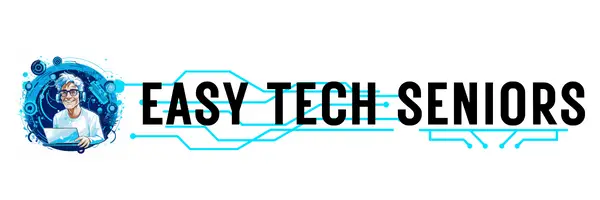


Comments
Thank you for telling me that teaching my grandmother how to use the internet should be done in a fun, friendly, and relaxed environment. She’s been on her own after my grandfather passed away a year ago and she thought that asking me to teach her how to buy goods online would help her. I’ll see if she’ll be able to understand the basics of a smartphone and if not, I’ll just look for companies that offer personal shopping services for seniors like her.
Thank you for reaching out! It means a lot to us. Really. I hope your grandmother is doing well. Have you got the chance to teach her how to use the internet? It’s really worth a try!
Thank you for this great article. I have been thinking about offering free iPad seminars to seniors for a few years now, but couldn’t really find a place to start nor any kind of curriculum. Been retired from IT job for 8 years now, and been using iPads for 12 (since the 1st model, which i still have and which i used while travelling in India in 2010).
In my case, i will be needing material in French (and i use my own equipment in English) but as i will be buying the upcoming 2022 iPad Pro, i should be able to move forward with this project.
I am thinking of starting a class with Q&As only and as it progresses, add themed teachings as well (necessary apps, security, gaming, popular apps, etc…). It will mainly depend on the needs, i guess. Brand new users have different initial needs.
Anyway, thanks again,
Salut Pierre Yves! Thank you for the message 🙂 Let me know how I can support you with this idea!
If you want to keep on reading my new posts, you can always subscribe to our newsletter and I also have a Facebook page 🙂 And please share with your friends who can potentially benefit from this website as well! I hope you have a great day!
Good afternoon Cecilia. I am using your blog as a reference for a homework assignment and want to make sure I cite it correctly. Would you mind sharing your last name and when this blog was posted? Thank you so much.
Hi Tracy, my full name is Cecilia de la Mora, and this post was written last month, on April 19th, 2021 (it’s more of a compilation of other posts I wrote before). And this website was created in April 2019 (it has 2 years old). Let me know if you need any other info. Good luck with your assignment!
Oh my goodness! Incredible article dude! Thanks, However
I am having troubles with your RSS. I don?t understand the reason why I am unable to join it.
Is there anybody having the same RSS problems? Anybody who knows the answer can you kindly respond?
Thanx!!
Thank you so much for the kind words! It really means a lot to us 🙂 We had some issues regarding the submit (join us) button but I think it’s all solved now. Hope you are able to join us soon! Thanks again. Have a great day!
If you wish for to take much from this piece of writing
then you have to apply such methods to your won blog.
Very nice post. I just stumbled upon your blog and wanted to
say that I’ve really enjoyed surfing around your blog posts.
After all I’ll be subscribing to your feed and I hope you write again soon!
Thank you so much for this message (this kind of message is basically the reason we keep on doing what we do). And thanks for subscribing. We will be writing again soon (right now we are trying to improve the site’s user experience so it may take a few weeks to get the desired results). All for you 🙂 Have a great day!
Excellent way of describing, and good post to get information regarding my
presentation subject, which i am going to deliver in university.
Hello Darrel! thank you for the support 🙂 It means A LOT to me! Good luck with your presentation! I hope you have a great day
Pretty component of content. I just stumbled upon your weblog and in accession capital to claim that I get in fact
enjoyed account your blog posts. Any way I will be subscribing to
your feeds or even I achievement you get admission to consistently fast.
Hi Alannah, Thank you for all the support in such a nice message. This kind of support is what makes me keep writing! If you want to keep on reading our new posts, you can always subscribe to our newsletter and I also have a Facebook page 🙂 And please share with your friends who can potentially benefit from this website as well! I hope you have a great day!
It’s remarkable to pay a visit this web site and reading the views of
all friends concerning this post, while I am also eager of
getting knowledge.
Hi Colette, thank you for the kind words! I am glad you enjoy the website. If you want to keep on reading our new posts, you can always subscribe to our newsletter and I also have a Facebook page 🙂 And please share with your friends who can potentially benefit from this website as well! I hope you have a great day!
Very quickly this website will be famous amid all blog people, due to it’s
fastidious articles
Hello Don! thank you so much for your kind comment 🙂 It means A LOT to me! This kind of message is basically the main reason I keep writing!
In the meantime, if you want to keep on reading my new posts, you can always subscribe to our newsletter and I also have a Facebook page 🙂 And please share with your friends who can potentially benefit from this website as well! I hope you have a great day!
ᛕeep on writing, great job!
Hello there! thank you so much for the support 🙂 If you want to keep on reading my new posts, you can always subscribe to our newsletter and I also have a Facebook page 🙂 And please share with your friends who can potentially benefit from this website as well! I hope you have a great day!
Hi there, I log on to your new stuff like every week.
Your story-telling style is witty, keep it up!
Hello Aleisha! thank you so much for the support 🙂 It means A LOT to me! This kind of message is basically the main reason I keep writing!
In the meantime, if you want to keep on reading my new posts, you can always subscribe to our newsletter and I also have a Facebook page 🙂 And please share with your friends who can potentially benefit from this website as well! I hope you have a great day!
Hello I am so delighted I found your weblog,
I really found you by error, while I was looking on Askjeeve for something
else, Anyhow I am here now and would just like to say
kudos for a fantastic post and a all round exciting
blog (I also love the theme/design), I don’t have time
to look over it all at the moment but I have book-marked
it and also added your RSS feeds, so when I have time I will be back to read a great
deal more, Please do keep up the excellent b.
Hello there Blondell! I am so glad you liked the website. And thank you for the support 🙂 It means A LOT to me! This kind of message is basically the main reason I keep writing!
Please feel free to suggest new topics you would like me to write about and I will certainly do it.
In the meantime, if you want to keep on reading my new posts, you can always subscribe to our newsletter and I also have a Facebook page 🙂 And please share with your friends who can potentially benefit from this website as well! I hope you have a great day!
I am developing works and projects at the Instituto Ãnimo in Brazil.
Reading about your work I would like your contact to help develop a cultural exchange for the elderly if they are interested.
Grateful for the attention
Eng. Helvio Matzner
Sorry for the late reply, we would be very interested in contributing with you. I am also half Brazilian btw 🙂
Very good approach to digital basics. At 79 I’ve had to learn most of this during the final decade of my career and subsequent professional volunteer work but, with kids and grandkids far away, have trouble keeping up with newer software and apps that would help me stay active and engaged in community work–like Zoom, Google Docs, and DoodlePolls, which I do use. Will you have or can you recommend a summary like this for intermediate digital learners and newer programs? Also, any advice you could offer about selecting or programming devices to be more physically accessible as our eyesight and physical dexterity decline would be helpful. For example, I don’t text, which would be very useful to me, only because I can’t hit the right keys on my phones tiny keyboard. Thanks.
Thank you for sharing your experience! It’s great to hear how you’ve adapted to digital tools. We’re working on guides for intermediate learners and accessibility-friendly tech. In the meantime, you might find voice-to-text, larger keyboards, and built-in accessibility settings helpful for texting and navigation. Stay tuned for more tips! 😊
📢 The greatest way to say thanks for this initiative is to share it!
Thank you for this helpful information! There are so many great tech tools available to help older adults stay independent, safe, and engaged. One that’s particularly beneficial for someone with dementia is virtual reality. This article explains why: https://www.jfscare.org/virtual-reality-for-seniors/
Your website is fantastic, helpful, and easy to understand. Excellent resource. Thank you.
Hello there Rena! Thank you for the kind words 🙂 Means a lot to me!
If you want to keep on reading my new posts, you can always subscribe to our newsletter and I also have a Facebook page 🙂 And please share with your friends who can potentially benefit from this website as well! I hope you have a great day!
I think a lot of people have the misconception that older adults do not know how to use technology, but I feel like that is far from the truth. Thank you for the tips and making it so seniors can get better at it. I was reading another similar article and I would love to hear your thoughts on it, https://www.ez.insure/landing/2021/09/seniors-and-technology/ . It is a great read, and interesting.
Hello there Erica! Thank you for the suggestion, I will certainly check this article. Thank you for the kind words 🙂 Means a lot to me!
If you want to keep on reading my new posts, you can always subscribe to our newsletter and I also have a Facebook page 🙂 And please share with your friends who can potentially benefit from this website as well! I hope you have a great day!
Hi:
I work in a public law library with my friend Bill who is over 80 years old. He has 3 law degrees and a library and information science degree.
He fell at work several times and fell at home and had to have emergency surgery and now comes to work in a wheelchair for fear of falling again.
He is fully competent in doing his work, but is somewhat technologically challenged.
He usually writes longhand and then types with 2 fingers on his work laptop. He knows how to write emails to our boss Beth on Outlook and send them out.
Beth has asked him to take online courses to learn the more advanced techniques in Word and Outlook but when watching the videos the woman speaks with an accent and talks and gives examples too fast for him to understand. He wanted me to help him cheat by just jumping ahead to the multiple choice questions and coach him how to answer them so he can get the certificate for passing a minimum of 75%. Instead I printed out the text and just sit with him and facilitate how to locate and navigate the program.
Additionally when he completes word documents, he asks me to show him how to indent paragraphs, remove spaces between lines, changing the font size, bolding, numbering pages, ect. I try to show him how to do it but he just gets stressed out and tells me just do it for me.
Beth first said that I can only help him for 15 minutes per day and in our meeting she asked me again how much time I spend with Bill. She only wants me to help him infrequently and says that he is taking advantage of me. I tried to find if the library can assist but no one to my knowledge can help him. I don’t know what to do; if tough love helps or some dummies manual for elderly pc users would help him.
Hi,
It’s great that you’re supporting Bill, and it sounds like he truly values your help. Given his experience and current challenges, a different learning approach might work better than fast-paced online courses.
Here are a few suggestions:
1️⃣ Step-by-Step Guides – Instead of videos, printed guides with screenshots could help. Websites like GCFGlobal offer free, easy-to-follow tutorials on Word and Outlook.
2️⃣ Accessibility Features – Adjusting his laptop settings (larger text, simpler interface, voice commands) might ease frustration.
3️⃣ Senior-Focused Tech Books – Something like “Word & Outlook for Seniors for Dummies” (if available) could provide structured, beginner-friendly guidance.
4️⃣ Setting Limits – Since Beth is concerned about your time, perhaps a set schedule (e.g., 15-minute coaching sessions twice a week) could balance helping him while respecting work expectations.
Bill has a lot of knowledge to share, and with the right tools, he can continue contributing without feeling overwhelmed. Let me know if you’d like specific resource recommendations!
📢 The greatest way to say thanks for this initiative is to share it!