There are quite a few gadgets and applications that can help your parents with different tasks like managing their finances, ordering food and securing their homes.
Best gadgets to monitor elderly parents remotely:
- For Fall Detection, Critical Alert and Tracking: Care Go
- SOS Button: Philips Lifeline
- For Tracking: GPS Smart Sole
- For Medication Reminder: MedMinder
- For Medication (and other) Reminder: Reminder Rosie
- For Finances and taking care of the bills: SilverBills
- For Doorbells and Help buttons: SadoTech CXR Wireless Doorbell
- For a wide variety of tasks around the house: Alexa Assistant
- To monitor all essential needs: Apple Watch
- For 24/7 monitoring company with wearable gadget: Life Alert
In this post, we highlight these gadgets so that you can quickly provide your parents with these devices to make their life more comfortable.
10 Best Gadgets to Monitor Elderly Parents Remotely
1. For Fall Detection, Critical Alert and Tracking: Care Go
This is a small, but powerful gadget that provides critical help in emergencies keep you safe, helps you remember your stuff and find the things you lost.
Care Go pushes alerts through smartphones to unlimited emergency contacts at the same time via Care Go App in both Android and iOS. If users are using iOS, protectors can receive Critical Alerts even if the phone is set to silent so they never miss a chance. Care Go is not only a personal safety device with GPS tracking but also a Bluetooth tracker for keys, phones, wallets, or others.
If you want to know more about this product, check our post “Care Go: a Brand New Gadget for Seniors Living Alone”.
If you want to check this product on Amazon, click here.
2. SOS Button: Philips Lifeline
Philips Lifeline comes in the form of a necklace or bracelet. Your parents can wear it on the wrist or on the neck. The gadget has a help button on it. It can also detect a fall and alert the preprogrammed contacts. It can help you take care of your parents and provide them with an SOS button in an emergency.
For more information, check Philips Lifeline official website.
3. For Tracking: GPS Smart Sole
GPS Smart Sole is a shoe sole which can allow you to track the location of your parents with the help of a smartphone or a web browser or a tablet. The shoe insert has GPS technology. It can fit in any existing shoe. You can also set up a safe radius for your loved one beyond which, you will get an alert. It is the most efficient ways to track your parents.
For more information, check GPS Smart Sole official website.
4. For Medication Reminder: MedMinder
MedMinder is a pill dispenser. It provides email and text alerts as well. The particular cavity stays locked until it is due. That is why; it is effortless for your parents to know which medication they have to take. The particular cavity lights up as well which can quickly help them understand which medication they need to opt for today. It is a gadget which can help them stick to their medication schedule.
If you want to learn more about medication reminders, read our post “How technology can help seniors to manage their medication”.
For more information, check MedMinder official website.
5. For Medication (and other) Reminder: Reminder Rosie
Reminder Rosie is a talking clock which reminds the patients to take the medications at a particular time. Your parents can easily use it for a variety of other reminders as well. That is why, when you want to ensure that your parents take medication on time and also remind them of other essentials, this is a gadget which you should buy them.
You can check this product on Amazon.
6. For Finances and taking care of the bills: SilverBills
For more information, check SilverBills official website.
7. For Doorbells and Help buttons: SadoTech CXR Wireless Doorbell
You might be thinking what a doorbell is doing on this list. However, it is no ordinary doorbell. It consists of a base station at the Wireless Doorbell. You can easily program different tunes and different doorbells around the home. It means that your parents will directly know the doorbell being used. Also, it can work as help button as well.
Your parents can press the doorbell installed in the bathroom, living room, or any other room to indicate that they need assistance. It especially useful to gain the attention of a professional caregiver in case, your parents are alone at home. The adjustable volume ensures that your parents can easily modify it as per their requirements. The bells are Wireless which means that installing them is a cinch.
You can check this item on Amazon.
8. For a wide variety of tasks around the house: Alexa Assistant
Alexa Assistant can help your parents with a wide variety of tasks. However, it is also one of the best ways to order food. Your parents can easily order food from Amazon restaurants using Alexa assistant. That is why; it is a good piece of equipment which you can buy for your parents. It will also help them receive your calls and preprogram alerts which can help you with caring for your parents.
We wrote some posts about Alexa, here is just one of them “Alexa for Seniors With Memory Loss: Most Useful Tool for You!”.
9. To monitor all essential needs: Apple Watch
The Apple Watch is the perfect solution when you want to monitor the essentials of your elderly parents. It not only tracks the vitals but also has an electrocardiogram feature. There is an emergency SOS button for your parents to call for help. You can easily install a
These gadgets can certainly make the task of taking care of your elderly parents easier for you. Even if you’re at a remote location, with the help of these gadgets, you can easily ensure that your parents are completely safe and at ease.
You can check this item on Amazon.
10. For 24/7 monitoring company with wearable gadget: Life Alert
Finally, there is the famous monitoring company called Life Alert. This is the “Help, I’ve fallen and I can’t get up” company. They have been providing emergency alert services for seniors and people with medical problems 24 hours a day, seven days a week, for more than 32 years.
The Life Alert monitoring service works via a base station and a necklace (or a watch). It can detect falls indoors or outdoors and will summon help if the senior has a medical emergency. There are also additional features like a HELP button or GPS capability. Life Alert’s personnel will respond whether the patient answers or not and will alert first responder services and the senior’s family.
For more information, check Life Alert official website.
There are also many different senior monitoring sensors that track a variety of environmental and physical factors and alert caregivers to potential safety issues quickly. You can check our list of best senior monitoring sensors in this post.
* After reading this post, we would appreciate you sharing your experience with us. You can also subscribe to our newsletter to receive more content from us. We really hope you enjoy!
You May Also Like
- What are the Best Apps to Monitor Elderly Parents Remotely?
- What are the Best Sensors for Monitoring Elderly Parents Remotely?
- How To Take Care Of Elderly Parents Remotely
- The Daily Check-In App Every Senior Living Alone Should Have
- Is Aging in Place Right for You? Consider this first!
- Want to Age in Place? Useful Supports for Seniors!
- Great Door Security Devices to Protect Seniors Living Alone
- How to Set Up Your Home for Hospice and Palliative Care
- How to Keep Seniors Safe in Their Own Homes
- All About Senior Friendly Appliances
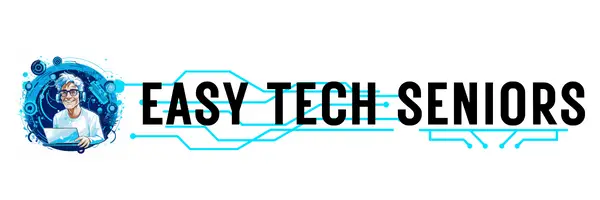

Comments
This is a topic that’s close to my heart… Cheers!
Where are your contact details though?
Hello there Dani! Thank you. I am glad you liked it🙂
If you want to keep on reading my new posts, you can always subscribe to our newsletter (it’s on the right side of the page) and I also have a Facebook page 🙂 And please share with your friends who can potentially benefit from this website as well! I hope you have a great day!