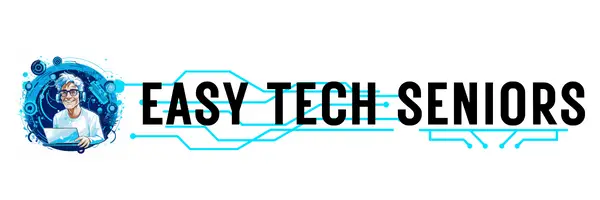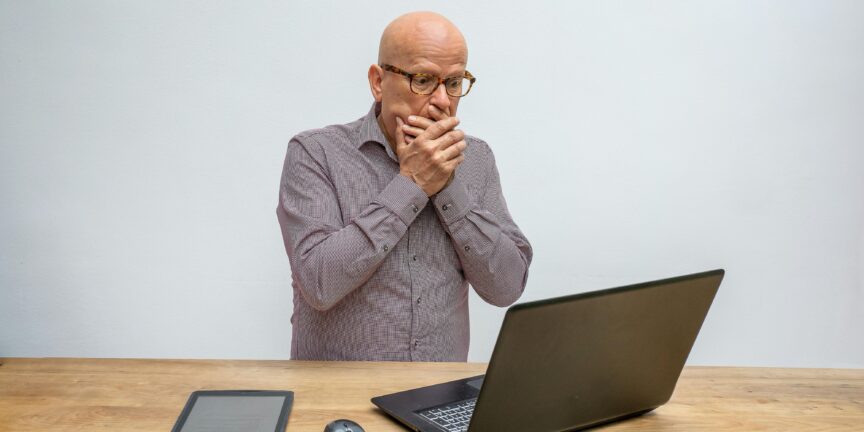Artificial Intelligence (AI) is transforming the way we live, from voice assistants that manage our schedules to healthcare robots that provide companionship. However, while younger generations quickly embrace these advancements, seniors often find AI technology challenging to use. Why is that? And how can we bridge the gap?
Why Seniors Struggle with New AI Tools
Here are 20 key reasons why seniors struggle with AI and what we can do to make technology more accessible for them.
1. Generational Technology Gap
Many seniors grew up in an era before digital devices became commonplace. Unlike younger users who have been surrounded by technology from an early age, seniors often have to start from scratch, making the learning curve steeper.
2. Overwhelming Choices
From smartphones to smart homes, the sheer number of AI-powered devices can be overwhelming. Seniors may not know where to start or which tools are best suited for their needs, leading to confusion and frustration.
3. Lack of Tailored Content
AI systems are often designed for the general population, overlooking the specific needs of seniors. Features like smaller fonts, complex interfaces, or fast voice assistants can make AI feel inaccessible to older users.
4. Fear of Being Replaced
Some seniors worry that AI will replace human interaction, making them feel isolated or irrelevant. The fear that machines will take over jobs or social roles can lead to resistance in adopting AI-powered tools.
5. Privacy Concerns
Data security and privacy are major concerns for seniors. With AI-driven technologies collecting vast amounts of personal data, many older adults hesitate to use devices due to fears of surveillance or identity theft.
6. Financial Barriers
Many AI-powered tools come with a hefty price tag. Seniors on fixed incomes may struggle to afford cutting-edge AI devices, limiting their access to technology that could otherwise improve their quality of life.
7. Lack of Digital Literacy Programs
Though many seniors are eager to learn, there aren’t enough accessible digital literacy programs tailored to their needs. Without structured learning opportunities, they struggle to build confidence and competence in using AI tools.
8. Isolation and Lack of Support
Social isolation can make it even harder for seniors to adopt new technology. Without tech-savvy friends or family members to help them navigate AI devices, they may give up before fully understanding the benefits.
9. Cognitive Load and Fatigue
Learning to use AI-powered tools requires mental effort, which can be tiring for seniors. Complex menus, voice commands, and automated processes may add to cognitive overload, leading to frustration.
10. Over-Dependence on Family or Caregivers
Many seniors rely on younger family members or caregivers to help them with technology. While this support is helpful, it can also create a dependency, making seniors hesitant to explore AI on their own.
11. Lack of Standardization
Different AI devices and platforms function differently, making it difficult for seniors to transition from one to another. This inconsistency adds another layer of confusion when learning new technologies.
12. Cultural and Language Barriers
AI-powered systems often prioritize English and other dominant languages, leaving out many non-English-speaking seniors. A lack of multilingual support can create frustration for those who struggle with language barriers.
13. AI as an Impersonal Tool
Many seniors view AI as impersonal or robotic, preferring human interaction. While AI-powered chatbots or virtual assistants provide convenience, they may not offer the emotional warmth that seniors value.
14. Complex User Interfaces
Many AI applications and devices are designed with younger users in mind, featuring fast navigation and minimal text. These interfaces can be difficult for seniors, who may need clearer instructions and simplified design.
15. Difficulty with Speech Recognition
AI-powered voice assistants like Siri and Alexa often struggle to recognize accents, softer voices, or slower speech patterns, making them difficult for seniors to use effectively.
16. Hesitancy to Ask for Help
Many seniors hesitate to ask for help with technology due to fear of embarrassment. This reluctance can make it harder for them to learn and adopt AI-powered tools that could improve their lives.
17. Fear of Breaking the Device
Seniors often worry about accidentally breaking a device or making an irreversible mistake. This fear can prevent them from experimenting with AI tools and discovering their benefits.
18. Lack of Trust in AI Decision-Making
AI automation in healthcare, finance, and personal safety can make seniors uneasy. They may question whether AI can make accurate or ethical decisions, leading to skepticism about its reliability.
19. Limited Exposure to AI in Everyday Life
Unlike younger generations who interact with AI daily through social media algorithms, smart assistants, and recommendation engines, many seniors have minimal exposure to AI, making it unfamiliar and intimidating.
20. Rapid Pace of Change
Technology evolves quickly, making it hard for seniors to keep up. Even after learning how to use an AI-powered device, frequent updates and new features can make them feel like they are constantly starting over.
How to Bridge the Gap
To help seniors feel more comfortable with AI, we can:
- Develop user-friendly AI interfaces with simple, clear navigation.
- Offer affordable AI-powered tools to make technology more accessible.
- Provide hands-on training programs specifically designed for seniors.
- Encourage family and community support to help seniors gain confidence.
- Ensure privacy and security measures are transparent and easy to understand.
By addressing these challenges, we can make AI an empowering tool for seniors rather than a source of frustration. With the right support, older adults can embrace AI technology and enjoy the benefits of digital innovation.
Easy-to-Use Devices for Seniors Struggling with AI
Now that we understand why many seniors struggle with AI, let’s talk about the best device to kickstart your technological journey. If I had to recommend one, I’d definitely go with a tablet.
Why Choose a Tablet?
Stepping into the world of technology can feel overwhelming, but a tablet is an excellent starting point. Here’s why:
- User-Friendly & Intuitive – Tablets are designed for simplicity, making them much easier to navigate than traditional computers. Their touchscreen interface eliminates the need for a separate keyboard or mouse, reducing complexity.
- Lightweight & Portable – Unlike bulky laptops or desktops, tablets are sleek, lightweight, and easy to carry around, perfect for browsing from the comfort of your couch or taking on the go.
- Familiar Operating System – Many tablets function similarly to smartphones, making them intuitive for seniors who already use mobile devices.
- Ideal for Everyday Use – While laptops are built for work and multitasking, tablets are optimized for everyday activities like: Browsing the web, Using social media, Taking and viewing photos, Reading e-books, Watching videos and movies
- Customizable for Comfort – Tablets come in various screen sizes, and seniors can opt for larger screens for better visibility. Many models also support accessories like keyboards and styluses, offering flexibility based on comfort and needs.
- Ample Storage – Whether you want to store cherished family photos or favorite videos, tablets come with a range of internal memory options. If storage is a concern, many allow for cloud backup or expandable memory.
Choosing the right tablet tailored to your preferences can make your tech journey enjoyable, accessible, and stress-free. With the right device, you’ll unlock a world of possibilities—without the frustration.
But which tablet should you buy?
Apple’s iPad was the standard tablet for a long time, but newer models made by Amazon, Samsung and many other companies offer great features at attractive prices.
Taking into account various features, budgets, and potential special needs for hearing and vision accommodations, I’ve made a short list of the top 3 best tablet suggestions for seniors.
Top 3 Devices to Teach Tech to Seniors | Price | Customer Rating | Buy it Now |
Apple iPad Pro | $$$ | ||
Samsung Galaxy Tablet | $$ | ||
Amazon Fire Tablet | $ |
Conclusion: Embracing AI at Your Own Pace
While AI and new technology can feel intimidating, seniors should know that they are not alone in this journey. The struggles with AI often stem from unfamiliarity, lack of tailored guidance, and the rapid pace of digital evolution. However, with the right tools, support, and mindset, navigating this new era can become an empowering experience rather than a frustrating one.
Starting with user-friendly devices like tablets, using AI-powered assistants that simplify daily tasks, and engaging with platforms designed for accessibility can make a huge difference. The key is to approach technology step by step, embracing learning at a comfortable pace.
Rather than seeing AI as a barrier, seniors can reframe it as an opportunity—a tool that enhances independence, connects them to loved ones, and even enriches their lives in ways never imagined before. The future of technology should be inclusive, and AI has the potential to serve as a bridge rather than a roadblock.
So, if you’re a senior struggling with AI, remember: you’re not behind—you’re just getting started!
What do you think? Are there any other reasons seniors struggle with AI that we missed? Drop your thoughts in the comments!
Here’s another popular post related to this topic: 24 Reasons Seniors Can Struggle with Technology. Check it out for more insights!
* Empower our community! Your feedback matters—share your thoughts after reading. Spread the knowledge to your loved ones and help others benefit from this information. Stay updated by signing up to our newsletter The greatest way to say thanks for this initiative is to share it! Let’s build a knowledgeable and connected community together!